 Let's here is for the Crayola website! They offer printable coloring pages and worksheets, craft ideas, e-cards and printable cards. They also offer lesson plans for educators and present dozens of lesson plans for special needs. (By choosing special needs under "grade".) Much of there materials are also available grouped by thematic unit. Much appreciated is there effort towards multiculturalism. Oh, and watch out for the occasional free offer of art materials for teachers!
Let's here is for the Crayola website! They offer printable coloring pages and worksheets, craft ideas, e-cards and printable cards. They also offer lesson plans for educators and present dozens of lesson plans for special needs. (By choosing special needs under "grade".) Much of there materials are also available grouped by thematic unit. Much appreciated is there effort towards multiculturalism. Oh, and watch out for the occasional free offer of art materials for teachers!
Resources and ideas for teachers of learners with severe, profound, intensive, significant, complex or multiple special needs.
Pages
▼
Thursday, November 30, 2006
Site of the Day - Crayola for Educators
 Let's here is for the Crayola website! They offer printable coloring pages and worksheets, craft ideas, e-cards and printable cards. They also offer lesson plans for educators and present dozens of lesson plans for special needs. (By choosing special needs under "grade".) Much of there materials are also available grouped by thematic unit. Much appreciated is there effort towards multiculturalism. Oh, and watch out for the occasional free offer of art materials for teachers!
Let's here is for the Crayola website! They offer printable coloring pages and worksheets, craft ideas, e-cards and printable cards. They also offer lesson plans for educators and present dozens of lesson plans for special needs. (By choosing special needs under "grade".) Much of there materials are also available grouped by thematic unit. Much appreciated is there effort towards multiculturalism. Oh, and watch out for the occasional free offer of art materials for teachers!
Wednesday, November 29, 2006
Medicaid Survey

The Arc is calling for individuals with intellectual disabilities, their caregivers, advocates and professionals who work with them to take a survey about Medicaid Part D. The goal is to find out what the flaws are and how to remedy them. Go to the Arc Action Page for more information.
Tuesday, November 28, 2006
Community Based Instruction

Community Based Instruction (CBI) is an integral part of the functional curriculum for students with multiple disabilities with a variety of benefits. Whether our students are working on reach and grasp, basic communication, self-advocacy or money skills a carefully planned and implemented CBI program can provided a unique and important environment for the teaching or carrying-over of new skills.
Our students tend to learn best in naturalistic environments and generalize poorly from simulations to "real-life" settings, thus learning skills where they will be used is ideal. What good is identifying a stop sign on a flash card if you can't do it on the street? Additionally, some skills, such as providing personal information, will be used repeatedly in the community (i.e. to get a library card, at the pharmacy, in some purchasing situations) and rarely in the self-contained or resource classroom.
CBI is by far the easiest to implement in urban settings where the grocery store, post office, library and other resources are just a few blocks away. Harder is CBI in the suburban and rural setting when transportation becomes a huge problem and enormous expense. When this is the case the teacher and the classroom team may need to "sell" the idea of CBI to administrators in order to get the program off the ground.
Once the program is in place, the benefits will become clear quickly and there will be a plethora teachable moments. These teachable moments may include the concepts of ownership (also called "shop lifting") which, I promise, will be funny in retrospect. Where my school is many stores have "self-check out" aisles and I was amazed when, by the end of the second year of CBI instruction, three of my students were able to complete the self-checkout process with only distant supervision.
A surprising benefit, overtime, will be the response of the community to the presence of your students. I recently ran into a local supermarket, without my students, and was greeted by many store employees with well wishes for my students. In our case, five years after opening our CBI program, we were able to open a community based job training program. CBI can sow seeds of welcoming for people with disabilities in the community.
Of course, like any thing else, there will be problems. Some things to consider will be teaching the teaching assistant how to implement CBI goals and benchmarks, deciding how to assist students who never bring in spending money when all the others do and how to handle the out-of-pocket expenses that come up associated with CBI, creating procedures for behavioral and medical events in the community and limiting liability. Some school districts and agencies have their guidelines online and these may be a good starting point.
Once you are out the door you will want to bring a first aid/medical kit with you, an emergency phone list, a cell phone or two, all the permission slips and anything else your learners will need. Then in the midst of all that learning out there, don't forget to have fun!
Monday, November 27, 2006
Idea of the Day - My Room's Version of the Yankee Swap

I'm going to assume you all know what a Yankee Swap is, although I know in some parts of the the USA it is called other things like a White Elephant Exchange.
A little more than five years ago I found myself teaching the largest self contained multiple special needs class I have ever seen. A dozen students, four teaching assistants, a nurse, a speech therapist, an OT , a PT and myself. In the past I had always given a little token of my appreciation to everyone in December, but that year eight adults were beyond my financial means, and a secret Santa type arrangement doesn't work well with everyone in one room, so we invented our own version of a swap.
All of the staff who wanted to participate brought in an unmarked gift worth $10.00 or less (unlike a white elephant these gifts are not generally re-gifts or gag gifts, but that could be fun too). Then the names of the staff were put into a hat and the students each drew the name of the adult they would be an elf for (can you see the embedded reach, grasp and literacy skills?). After every adult had an elf (or sometimes two) each elf would pick out a gift, one by one, for the staff member her or she had picked.
This lead to a lot of fun for the students when adults would say things like, "I don't want the book, don't pick the red one that looks like a book!" and the student would pick the red one that looked like a book smirking the whole time. There is no chance to swap out of what you pick in our version of the game, what the student-elf picks is what you get! The elf would then unwrap or assist in unwrapping the gift for the staff member.
The students love this activity! The chance to have that kind of control over what a staff member gets for a gift is fun for every kind of student, from the prankster to the kind-hearted.
Sunday, November 26, 2006
Orthoses, Braces and Splints
 Eventually, if not from the first day of your special education career, you will come in contact with braces, splints and orthoses. You will be expected to apply and remove them, monitor skin integrity and teach others to do all of these things. I have worked with some great OTs and PTs over the years who have given me excellent information. Early in my career I also worked with OTs and PTs who gave me little or erroneous information. Here is some of the best information I have received.
Eventually, if not from the first day of your special education career, you will come in contact with braces, splints and orthoses. You will be expected to apply and remove them, monitor skin integrity and teach others to do all of these things. I have worked with some great OTs and PTs over the years who have given me excellent information. Early in my career I also worked with OTs and PTs who gave me little or erroneous information. Here is some of the best information I have received. Leg braces or AFOs (Ankle Foot Orthoses) are worn by many students with cerebral palsy, muscular dystrophy and other low incidence motor disabilities. AFOs and most custom orthoses are ordered by a physician and made by an orthotist. The body part, in this case the lower leg, is casted and a model is made of it. Then the orthotist builds a brace out of a special plastic. AFOs are made only for the child the prescription was written for and are not intended for use by anyone else. AFOs and other prescription orthoses are designed to be worn over a thin layer of clothing without any wrinkles in the fabric. Care should be taken to put AFOs on the correct feet, marking the AFO may help speed up this process.
Leg braces or AFOs (Ankle Foot Orthoses) are worn by many students with cerebral palsy, muscular dystrophy and other low incidence motor disabilities. AFOs and most custom orthoses are ordered by a physician and made by an orthotist. The body part, in this case the lower leg, is casted and a model is made of it. Then the orthotist builds a brace out of a special plastic. AFOs are made only for the child the prescription was written for and are not intended for use by anyone else. AFOs and other prescription orthoses are designed to be worn over a thin layer of clothing without any wrinkles in the fabric. Care should be taken to put AFOs on the correct feet, marking the AFO may help speed up this process.When putting an AFO on a student the student should be seated or lying on his or her back. The sock should be pulled all the way up and be smooth. After placing the
 child's leg into the AFO make sure the heel is all the way back; you can do this by lifting the toes to and visually checking heel placement. Once the heel is back secure the velcro across the instep (if there is one) followed by the top strap and the toe strap (if there is one). Pull the sock down a bit by the toe to ensure their are no wrinkles. KAFOs are similarly put on, only the part that attaches to the thigh and the connected AFO should be put on at the same time. For both AFOs and KAFOs children generally wear sneakers one size larger than usual with the insole removed. There are also special AFO shoes available.
child's leg into the AFO make sure the heel is all the way back; you can do this by lifting the toes to and visually checking heel placement. Once the heel is back secure the velcro across the instep (if there is one) followed by the top strap and the toe strap (if there is one). Pull the sock down a bit by the toe to ensure their are no wrinkles. KAFOs are similarly put on, only the part that attaches to the thigh and the connected AFO should be put on at the same time. For both AFOs and KAFOs children generally wear sneakers one size larger than usual with the insole removed. There are also special AFO shoes available. 
A new kind of AFO has been developed out of England. It is called the SAFO for Silicon AFO. It is lightweight and flexible. Those who wear it claim it is much more comfortable and cuts down on fatigue. It is very expensive, about $3,000, and is not covered by American insurance companies. Thus I wouldn't expect to see one in a classroom near you soon, but good to know about none-the-less.
Back braces also know as body jackets and TLSOs
 (Thoraco-Lumbar Sacral Orthosis) are worn to treat or prevent scoliosis (curvature of the spine), to immobilize after spinal surgery or to support week trunk muscles. There are two primary types of body jackets you will see in the SpEd classroom. The first is the bivalve body jacket, which has a back and front and velcro down each side. The second is the overlap body jacket which generally opens in the front, with two or three strap of velcro across the front. You can find directions to apply a body jack by clicking on the type of body jacket above. My biggest tips are NOT to use the g-tube cut out as a guide for body jacket placement and to make sure the body jacket is on right side up, marking "top" and "bottom" inside the body jacket may help with this. Body jackets, like AFOs and KAFOs are meant to be worn over a thin layer of clothing, like a tight fitting undershirt. There are special "body socks" designed for wear under a body jacket, but insurance companies generally only pay for one or two a year.
(Thoraco-Lumbar Sacral Orthosis) are worn to treat or prevent scoliosis (curvature of the spine), to immobilize after spinal surgery or to support week trunk muscles. There are two primary types of body jackets you will see in the SpEd classroom. The first is the bivalve body jacket, which has a back and front and velcro down each side. The second is the overlap body jacket which generally opens in the front, with two or three strap of velcro across the front. You can find directions to apply a body jack by clicking on the type of body jacket above. My biggest tips are NOT to use the g-tube cut out as a guide for body jacket placement and to make sure the body jacket is on right side up, marking "top" and "bottom" inside the body jacket may help with this. Body jackets, like AFOs and KAFOs are meant to be worn over a thin layer of clothing, like a tight fitting undershirt. There are special "body socks" designed for wear under a body jacket, but insurance companies generally only pay for one or two a year.
Hand splints are more variable than leg braces. Although some are doctor ordered and made by and orthotist, others may be made by your classroom OT, still others may be purchased
 pre-made. Some hand splints are designed for preventing contractures, others to aid in functional tasks and others to provide comfort and support.
pre-made. Some hand splints are designed for preventing contractures, others to aid in functional tasks and others to provide comfort and support.Skin care is of utmost important in the cast of any brace, splint or orthosis. When first worn the orthotist or therapist will generally recommend a 30 minutes on/30 minutes off schedule, checking the skin before and after for any redness. Gradually the time on will increase as tolerated. Redness lasting longer than twenty to thirty minutes usually means the brace must be adjusted. Many orthotists recommend rubbing the skin under the brace with alcohol several times a day to toughen the skin and discourage use of lotions which soften the skin.
I have had student who love their braces, splints or orthoses and I have had students who have tried to hide, destroy or throw away their devices. One of my students will complain of her body jacket being uncomfortable, but will want it adjusted, not removed, because she likes wearing it. Another of my students glares at the person who puts his body jacket on and will even make gagging noises when he first has it on in order to get it taken off (telling him to knock it off works just as well as removing the body jacket).
P.S. With thanks to a commenter (the first on this new blog of mine) I want to note that I just learned something. An orthosis (plural orthoses) is the actual custom brace. Orthotics is the science of making orthoses. I thought that "orthotic" was what you called the brace. You learn something new everyday! My commenter sent me to this glossary to clear things up.
Friday, November 24, 2006
Choices of Picture Symbol Sets

Many of us in the USA use the Mayer-Johnson Picture Communication Symbols (PCS) for visual communication in our classrooms. Mayer-Johnson PCS offers us 9,100 clear images for about $500.00 which includes all symbol addendums. Boardmaker also seems to be the best software available for intergrating symbols into documents and communication boards. A key feature of Boardmaker is its
 multilingual uses.
multilingual uses.DynaSyms, originally designed for use on Dynavox Devices, are now available only on Dynavox products or as an addendum to Boardmaker. Many other symbol sets even recommend Boardmaker for using their symbols. However, there are other symbol systems to consider.
Similar to PCS is the Widgit Rebus Symbols, which became known to many of us in the SpEd field in the US with the software Writing with Symbols. There are currently 26,000 Widgit Symbols with more on the way.
Gus Communications has also designed a product to compete with Boardmaker called Overboard. It has only about 5,500 symbols, integrated speech and includes a free Boardmaker converter download. Overboard runs about $200.00. A number of other companies also have similar programs, but they have less than 1,000 symbols or are of the poorest quality so I won't mention them here.
Picture Master Board Designer is another Boardmaker competitor, however it only has 18,000 symbols, many of which are duplicates in their efforts to offer differing levels of complexity in their images. IMHO, the Picture Master Symbols are generally of poor quality for use in special needs classrooms. The Board Designer software is currently "on special" for $200.00.
Silver Lining Media offers "Picture This" communication board software that utilizes 5,000 photographs. Thousands more photos and symbols are available in add on sets. This product was designed to compete with Boardmaker, but is also compatible with Boardmaker and costs about $90.00. Kid Access offers a set of 1,000 symbols called "Eye-cons" also for $90.00. Kid Access claims the "Eye-cons" are more abstract than photos and more concrete than PCS, but the samples I saw were much less concrete than PCS and of poorer quality.
A number of international companies have the hold on the picture symbol market in their country. Makaton is a British symbol set, like PCS, that is very broadly used in the UK and other countries. They have 7,500 symbols available with 1,900 new symbols scheduled for release in 2007. It is difficult to gauge the price given how the symbols are bundled and sold. My guess is that it would cost at least $300.00 to acquire most of their symbols. Compic is a set of about
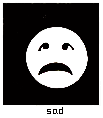 1,500 pictograph symbols mainly used in Australia, it runs about $350.00. Pictogram Ideogram Communication Symbols are mainly used in Canada, there are about 900 white on block pictograms available on a CD-ROM from the Zygo Company.
1,500 pictograph symbols mainly used in Australia, it runs about $350.00. Pictogram Ideogram Communication Symbols are mainly used in Canada, there are about 900 white on block pictograms available on a CD-ROM from the Zygo Company. Bliss Symbolics is a very old, but now out of vogue symbol system for communication. The 3,000 Bliss symbols are very opaque and difficult to learn, but they do allow a use of grammar and tense that is not available in other systems. This use of grammar and tense is said to make learning literacy easier.
Bliss Symbolics is a very old, but now out of vogue symbol system for communication. The 3,000 Bliss symbols are very opaque and difficult to learn, but they do allow a use of grammar and tense that is not available in other systems. This use of grammar and tense is said to make learning literacy easier.A few places even have free symbol sets! Imagine Symbols which offers 4,000 symbols consisting of clearly drawn images. Children with Special Needs has free downloads of picture and photo symbols as well as a few other resources. Do2Learn has hundreds of age appropriate looking black and white line drawings appropriate for schools available for free download. The AMDI company offers Tech/Syms free of charge if you register. I think there symbols are a bit young and look a tad like Manga. Other websites offer curriculum specific symbols/icons such as these for science.
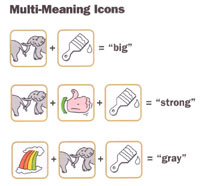 A final symbol system I should mention is Minspeak. Minspeak is a system that uses combinations of icons to create new words or phrases. For example, "rainbow" + "heart" means "red". The system of Minspeak is complex and not for those with significant or even moderate cognitive disabilities, but for those with multiple physical issues and minimal cognitive issues this is the absolute fastest AAC system I can think of. Minspeak is offered on Prentke Romich Products where it is called Unity. It is also offered on the ChatBox by Saltillo where it is called Talk Today. More information is available from Novita Tech.
A final symbol system I should mention is Minspeak. Minspeak is a system that uses combinations of icons to create new words or phrases. For example, "rainbow" + "heart" means "red". The system of Minspeak is complex and not for those with significant or even moderate cognitive disabilities, but for those with multiple physical issues and minimal cognitive issues this is the absolute fastest AAC system I can think of. Minspeak is offered on Prentke Romich Products where it is called Unity. It is also offered on the ChatBox by Saltillo where it is called Talk Today. More information is available from Novita Tech.
Web Site of the Day - The Learning Centre of SET BC
The website of the day is the Learning Centre of SET BC. The site contains resources in six areas: Vision, Access, Communication, General Topics, Main Library, and the Conference Center. The first fours areas are divided into two sections: the classroom with web broadcasts (audio and video), lectures/presentations, demonstrations and texts and the library with AT Guides and tutorials, best practice information and student lesson ideas. This website is a great resource for information about assessment, software, instruction and best practice.
Tuesday, November 21, 2006
Device of the Day - iZ The Music Maker

I'll admit that I haven't tried this out yet, but the moment I saw it in the new Enabling Devices catalog I wanted one... um... for the students.
iZ is described by Enabling Devices as the "First ever animatronic DJ! We have adapted the ultimate fusion of music and toy with a personality that you have never seen before. iZ can make music come to life. He has hundreds of music combinations. His big eyes dance wildly to the music while his nose pulses in rainbow colors to the beat. Play your iPod or other music player thru iZ. Cable is included. We have not begun to describe all of the possibilities. You will love it."
My understanding of iZ is that without an iPod or MP3 Player he makes music and dances by pressing the buttons on the base of the device, but if you do plug in your iPod he puts the iDog to shame!
Maybe Someday

Mitsubishi industries has invented a little, yellow, different robot to be a companion and assistant to the elderly and those with disabilities. Perhaps it is only a matter of time before our students come to school with their own assistive robots! Oh, her name is Wakamaru.
If Wakamaru is not available your student may
 still get to play with a robot at school. Cosmobot is a specially designed play therapy robot for children with disabilities. Cosmobot was designed by AT KidSystems and AnthroTronix for use with children ages 5-12 with a variety of disabilities. Cosmobot does not appear on the AT KidSystems website, but he does appear on the AnthroTronix site.
still get to play with a robot at school. Cosmobot is a specially designed play therapy robot for children with disabilities. Cosmobot was designed by AT KidSystems and AnthroTronix for use with children ages 5-12 with a variety of disabilities. Cosmobot does not appear on the AT KidSystems website, but he does appear on the AnthroTronix site.All of this seems to be part of a new field called Telerehabilitation.
Free Software for Learners with Intensive Special Needs

So you're a teacher on a budget. You serve learners with diverse needs and you wish you had more time to search out free software or to design your own. Here are some leads to free downloads for students with severe, multiple, complex or profound needs.
Pvoice is a free augmentative and alternative communication program. Designed by the father of a little girl with multiple needs it is free to download and run. It is considered open source software and those who know how to program in Perl are welcome to contribute to it.
A couple of places have free downloads for use with switches. The RJCooper company has two switch accessible arcade style game available for free download. Inclusive Technology in the UK also has some switch programs for free download. Another free switch program is The Great Fish Race which allows two switch users to compete. One Switch in the UK has more than 70 games for download for single switch use. Many are quite difficult so try them before you let your students at 'em.
Some touchscreen activities can be found online or for download as well. The Jackson Pollack painting site is made to emulate action painting and works beautifully with a touchscreen. Magic Touch has links to dozens of free or free demo games that work with touchscreens. I haven't tried this one yet, but e-home games has a download of classic arcade games for touchscreens.
Sarah Greenland has three games for download: a kaleidescope for switches, a mouse trainer and a touchscreen maze. SEN Teacher (SEN=Special Education Needs) has two dozen programs free for download. (Plus printables and more.) Many of the programs on SEN Teacher are switch, touchscreen or even camera accessible. Of particular interest may be SEN Switcher, free cause and effect, switch or touchwindow accessible programs available on line or for download.
Two British schools have some of the most amazing resources I've ever seen. Priory Woods has switch activated flash videos, talking story books and learning software. I use this website constantly. I would love to go spend a year at Priory Woods and learn all they have to offer. You should also check out their Kids Only Portal. The other school is Kingsbury School, much of the software there is available for use online.
Another unbelievable freebie is Click'n'Type, an onscreen keyboard that works via touchscreen, mouse and even single switch! This program even has word prediction. Considering what you pay for other programs like this Click'n'Type is a good way to do before you ask your school or agency to spend money on a similar program.
Another utility that is available is Philip's Large Colored Cursors.
If you are feeling motivated you can peruse the OATS Repository of open source assistive technology for more downloads.
Monday, November 20, 2006
The Holidays are Upon Us!
One of the things that I try to do every year in my classroom around this time is prepare and send home a holiday gift giving guide for my students. For years parents told me how tired they were of their sons and daughters receiving gifts that were not appropriate. Sometimes the problem was the gifts could not be used by the child, other times it was that the toys was not age appropriate and still other times it was just that the child received all clothes and nothing "fun".
So I peruse the special needs catalogs and create a guide parents can share with friends and relatives. I copy and paste images of items and include websites and prices. Sometimes I divide up the ideas by age other times by types of abilities/disabilities and still other times by IEP goal areas. It all depends on the make up of my class that year.
I always include basic switches, talking watches and alarm clocks and medical identification jewelry. Many years I include adapted clothing, computer programs, adapted toys and games and recommended literature.
The parents seem to appreciate the effort and the students come back in January with fun things to show off.
So I peruse the special needs catalogs and create a guide parents can share with friends and relatives. I copy and paste images of items and include websites and prices. Sometimes I divide up the ideas by age other times by types of abilities/disabilities and still other times by IEP goal areas. It all depends on the make up of my class that year.
I always include basic switches, talking watches and alarm clocks and medical identification jewelry. Many years I include adapted clothing, computer programs, adapted toys and games and recommended literature.
The parents seem to appreciate the effort and the students come back in January with fun things to show off.
Alternate Format Books and Stories

Here is a collection of links to adapted and alternative format books. Most are free, some have a fee. The type of format varies. For pay interactive books like Tumblebooks and Bookflix and professionally read audio book downloads check your local libraries web site; free access may be available with your library card. (This perma post updated March 4, 2010.) Another excellent list of online alternate format books is here.
Symbol Books
- Accessible Book Collection
- Adapted Learning search for "story"
- Askability Jokes and Stories
- Unity Adapted Book Downloads
- Learning Tools
- NYC School Adapted Books
- SET Symbol and PPT Books
- Slater Software Stories
- Symbol World Stories
- Audible
- Audible Kids
- Audiobooks for Free
- Book Box
- Candle Light Stories
- Kiddie Records
- Light Up Your Brain
- Loud Lit
- Literal Systems Youth
- Short Story Radio
- Storynory
- Teaching Books
- Zen Cast Classic Tales (New!!!)
- Book Box PDF
- E-books for Young Readers
- ESSPC Children's E-Books
- Free Classics
- Hyper Tech Media E-Books (new)
- ICDL
- Librivox Children
- Lit 2 Go
- The Rosetta Project
- Tonight's Bedtime Stories
- 3 Smart Monkeys - Indian Tales (New!!!)
- Aboriginal Tales (New!!!)
- Aesop Fables
- Animated Stories (New!!!)
- Book Box
- Croatation Tales of Long Ago (New!!!)
- Bookflix
- Fablevision
- Grimm's Fairytales (New!!!)
- Jatakkatha Buddist Tales (New!!!)
- Kid Thing
- KizClub Stories (New!!!)
- L'il Fingers Storybooks
- Reading is Fundamental Interactive Stories
- Robert Munsch
- Tumblebooks
- Sebastian Swan Online Books
- Silly Books
- Speakaboos
- Stories Online
- The Amazing Adventure Series
- Ziggity Zoom
- CAST Bookbuilder
- Create Talking Books with Clicker
- Creating Talking Books in Power Point
- UDL Book Builder
- Beantown Stories
- Big Books
- BookPals
- Browser Books
- Candle Light Stories
- Genie Books in Powerpoint
- Lookybook
- MisCositas
- Pete's Power Point
- Signed Stories NEW!!!!
- Tar Heel Reader
- Merpy Stories (New!!!)
Sunday, November 19, 2006
Symbol Based Websites
So many of our students use picture symbols for communication that I thought I would highlight some of the websites that provide us with free or low cost ready made picture symbol activities.
Symbol World is a British site that contains four site areas ELive, Learning, Stories and My World. The Elive section is avaliable as PDFs or online and contains news, community, films, features, games, recipes and fun areas. The Learning section contains online symbol stories in eight curriculum areas. The stories section has stories for pre-school primary and young adult students that are picture or symbol based. Finally the My World section has stories about children and adults with low incidence disabilities. The site uses Widget symbols and is run by the Widgit Company.
Also run by the Widgit Company is the Rainforest Symbol Site. I am linking to the ASE Center site that links to this resource because when I link directly it does not work. You have to scroll down to "Lauch Rainforest Pages" and once you be sure to chose "Click for Symbols". This site is well designed for use in a Rainforest Thematic Unit.
Askability is another Bristish site which has symbol based news, events and fun sections. The fun section may be of particular interest, it contains jokes, riddles, brain teasers and stories. This site also uses Widget symbols.
New-2-You is an American company that publishes weekly newsletter for printing to use in your classroom. At a cost of $82.00 for one user for a year you get the symbol based newsletters that are on three ability levels, related communication boards and access to Joey's Locker. The Joey's Locker section contains stories, cartoons and games. Teachers also get information correlating News-2-You to curriculum guidelines and data collection sheets to download to assist in alternative assessment. Additionally for a small extra expense you can get Spanish editions of the materials.
Symbol World is a British site that contains four site areas ELive, Learning, Stories and My World. The Elive section is avaliable as PDFs or online and contains news, community, films, features, games, recipes and fun areas. The Learning section contains online symbol stories in eight curriculum areas. The stories section has stories for pre-school primary and young adult students that are picture or symbol based. Finally the My World section has stories about children and adults with low incidence disabilities. The site uses Widget symbols and is run by the Widgit Company.
Also run by the Widgit Company is the Rainforest Symbol Site. I am linking to the ASE Center site that links to this resource because when I link directly it does not work. You have to scroll down to "Lauch Rainforest Pages" and once you be sure to chose "Click for Symbols". This site is well designed for use in a Rainforest Thematic Unit.
Askability is another Bristish site which has symbol based news, events and fun sections. The fun section may be of particular interest, it contains jokes, riddles, brain teasers and stories. This site also uses Widget symbols.
New-2-You is an American company that publishes weekly newsletter for printing to use in your classroom. At a cost of $82.00 for one user for a year you get the symbol based newsletters that are on three ability levels, related communication boards and access to Joey's Locker. The Joey's Locker section contains stories, cartoons and games. Teachers also get information correlating News-2-You to curriculum guidelines and data collection sheets to download to assist in alternative assessment. Additionally for a small extra expense you can get Spanish editions of the materials.
Device of the Day - Switch Activated Pouring Cup on a Flexible Mount
 This product, a switch activated measuring cup mounted on a flexible gooseneck mount, from Enabling Devices ($122.95) is my first Device of the Day. I acquired one just this past September, thinking I would use it for cooking lessons.
This product, a switch activated measuring cup mounted on a flexible gooseneck mount, from Enabling Devices ($122.95) is my first Device of the Day. I acquired one just this past September, thinking I would use it for cooking lessons. I have used it for cooking, and so much more. I've used it in science to measure and pour experiment ingredients, in math to teach measuring liquids, in art to drop glitter and sand onto projects and in even in history when we made Silly Putty in a lesson on 1940's inventions. This device is limited only by creativity.
Another bonus (that admittedly I viewed as a drawback at first) is that one switch will pour while a second switch with upright the measuring cup. This design creates teamwork between my students who use switches in handling the measuring and pouring. (You can also just move the switch from one port to another). This nifty device has many uses in the intensive special needs classroom.
Time to Share
I am marking my tenth year in the field of teaching learners with multiple special needs. I have taught pre-school, elementary and high school/young adult. I have taught home bound, in private school, inter-district classrooms and public school. I have taught learners with moderate to profound multiple special needs.
I was prepared for teaching in one of the best programs in the country and still I was unprepared. The internet was still in its early years when I started and the only way to gain more knowledge was by researching in the library. Mentors being assigned to new teachers as a matter of course was still a new idea and hitting up over-worked colleagues barely got more than bitter complaints.
Now that I have some experience and the internet has changed the world, I think it is time to share.
I was prepared for teaching in one of the best programs in the country and still I was unprepared. The internet was still in its early years when I started and the only way to gain more knowledge was by researching in the library. Mentors being assigned to new teachers as a matter of course was still a new idea and hitting up over-worked colleagues barely got more than bitter complaints.
Now that I have some experience and the internet has changed the world, I think it is time to share.