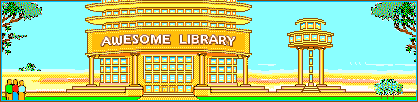Things to Do With a
Switch and a
Battery Interrupter
(Just insert the metal disc of the interrupter between the battery head and the receiver and plug in a switch, does not generally work with anything that recharges. Also, when using a battery adapted it will just turn the item on an off making things like a stapler or pencil sharpener "partner" activities. You may need to tape, glue or velcro down the devices built in power switch if you want it to be an independent activity. Many of these items are available at dollar, discount and salvage stores as well as flea markets. It generally costs less to adapt them yourself. Save your school budget for things you can't pick up for cheap.)
1. cut with
battery operated scissors (
pre-adapted)
2. have a race with
toys that walk accessed through the switch (
pre-adapted)
3. use
walking switch toys to knock down block tower
4. use an adapted
remote control car to knock down towers
5. put paint on the wheels of the
adapted remote control car and drive over paper to make a painting
6. use a
battery run electric razor and remove the pills from sweaters
7. turn on and off a hand held massager to give massages or to shake a box filled with paint covered marbles
8. turn on and off a flashlight (point it under your face and tell ghost stories, hit another switch to play ghost stories)
9. turn on and off
battery operated holiday lights decorating your wheelchair
10. blow bubbles on your adapted battery run bubble blower
11. staple things
12. turn on and off a mini-tv
13. stir a drink14.
sift flour15. be in charge of the
pencil sharpener16.
dry your nails 17.
open mail 18.
sharpen the crayons 19.
vacuum up bugs or dust bunnies 20.
scare the pants off someone 21.
make something spin in circles 22.
cool off 23.
spray a mix of water and food coloring over a stencil to paint
24.
take a bubble bath 25.
make spin artUsing a
Switch and an
Electric Power Adapter (The
Powerlink from Ablenet and the
Electra from Tash with both interrupt the power to electric {plug in} devices and can be set to direct, timed or latch {first hit turns on, second turns off}. Oh, don't use it with high power items like microwaves!)
26. cool off with a plug in fan, attach streamers and watch them blow
27. make sailboats, place in a long underbed storage box of water, set up fans with switches, use fans to make wind, race the boats
28. turn on and off the lights in a haunted house
29. be the D.J.
30. use hair dryers to dry paintings
31. go apple picking then use a juicer with a switch to make juice
32. make ice cream shakes, use food coloring to make a color to go with your holiday theme, sell them for two dollars
33. use a food processor to mix up the ingredients to make recycled paper, use your fans to dry it
34. grind up oreos in a grinder or food processor to make "dirt"
35. turn on holiday lights or a holiday fiber optic tree
36. run a
foot massager 37. use the switch and the overhead projector to shine a light onto a friend and trace silhouettes
38. make a funky sixties or seventies space by running lava lamps, a
liquid projector, and groovy music all by switches
39. run a
fog lamp to make the room spooky or mist-i-cal
40. turn on the black lights with all of your glow in the dark stuff around, make your own planetarium
41. use that sewing machine and make some curtains (or aprons...)
42. plug in one red light and one green light - now the switch user runs gym class
43. shave people's heads for a dollar during spirit week
Things to do with specially adapted devices and a switch:
44-48. use
a pouring cup to pour cooking ingredients, art supplies like glitter, to pour sand in the sand box, to measure for science experiments to to dump water over your friends head
49. Use and
iScan to run your iPod
50.
change the tv channels 51.
listen to CDs
52. be a
bookworm 55.
spin 56.
be a high roller 57. ring my
bell or
bells 58.
bowl 59.
scoot 60.
joke