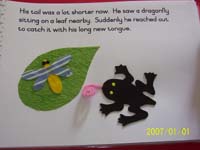This week is Mitochondrial Disease Awareness Week (green ribbons for those keeping track). As a teacher of three young ladies with Mitochondrial Disease (sometimes called Mito) and a former teacher, intern teacher and camp counselor of dozens of other children with various forms of this neuromuscular disease I have complied a list of Mito Accomodations for special education teachers to consider when writing IEPs for learners diagnosed with Mito:
Mitochondrial Disease Accommodations
Scheduling
· Flexible scheduling
· Consider shorter school day/week, especially if ill
· Allow for frequent breaks if needed
· Extended school year maybe needed to prevent regression
· Homebound education may be needed at times
Physical/Medical
· Limit physical demands such as physical education/therapy, writing, and other sustained activities
· Ongoing communication between school and caregivers/medical team
· Follow diet guidelines of doctor/nutritionist
· Provide a private place for meeting hygiene and medical needs
· Provide a quiet, comfortable place for rest as needed
· Be forward looking in providing positioning, communication and other options, knowing the path disease may take (do not wait until the situation is desperate for a power chair, stand assist recliner, or AAC device before beginning to explore the options, especially for funding)
· Climate control is vital in all seasons, most students with mito cannot regulate temperature well
· Constant access to hydration, i.e. water bottle available through out the day (dehydration is an issue in mitochondrial disease)
· Medical devices as prescribed available at school (suction machine, oximeter, g-tube supplies/pump, glucometer and diabetes supplies)
· Student may require LPN or RN consultation, available in the classroom or 1:1 CNA, LPN or RN
Emotional
· Limit emotional stressors
· Work with student/family on stress management
· Be aware of psychological/psychiatric impact of the disease and the way the disease affects the student’s and families life
· Provide a support system and counselling if needed
· Work through transitions carefully, the stress of a transition can be lessened if done slowly with appropriate interventions
Staff Training
· Train staff to look for changes in student affect and appearance that may signal “brown out”* or infection
· If student has seizures train all staff in seizure protocol
· Stress importance of universal precautions and caregiver hygiene with all direct care staff to limit possibility of spreading infection
· Limit the child’s exposure to students and staff who are feeling ill, insist that sick children and staff stay home and that all members of the school/classroom community participate in handwashing and wear gloves and masks if ill and present in the classroom
Cognitive
· Provide multi-sensory learning supports, especially if there are hearing/vision issues
· Watch for signs of onset of dementia and/or memory loss and report to medical team
· Engage student in challenging but not frustrating educational work
Social
· Provide opportunities to interact with both typical peers and peers with disabilities/chronic illness
· Seek ways for the student to participate in general social events with accommodations as needed
Direct Instruction (to the student, related to disease)
· Energy conservation strategies
· Self-advocacy
· Instruction others in providing for individual care
· Importance of healthy diet and plenty of sleep
Transportation
· Student may need curb to curb or door to door transportation
· Student may need monitor or nurse on the bus or van
· Most students with mito will need a climate controlled vehicle
· Student may need a limited time on transportation to prevent fatigue
Note: Provide accommodations for vision, hearing and motoric challenges as you would for other students with these issues.
* “Brown outs” are short (seconds, to minutes or longer) periods of time when the individual with mitochondrial has exhausted energy supplies in their body. They may appear vacant or “out of it” and will most likely be unable to meet demands made of them during a “brown out”. Some “brown outs” can be prevented through energy conservation. “Brown outs” must be distinguished from seizures by a medical team.
Here are some links for more information:
United Mitochondrial Disease Foundation
Mito Action
Children's Mitochondrial Disease Network