
This one is for my friends who teach early intervention through the early elementary grades. Super Duper/Webber has a new product called Story Time Communication Boards. It looks very similar in design but not theme to one of my all time favorite products Webber Functional Communication Games. Essentially this contains the a twelve square static communication board for 20 favorite picture books (2 sides on each board), which double as bingo boards. Which would be pretty cool alone, but then add a CD Rom of sample IEP goals/benchmarks and printable activities and lesson plans, an electronic spinner (these are so cool) foam chips, calling cards, differentiated question cards and game pieces. Too bad they didn't add the game board. It retails for $56.00
This is from the website:
WebberStory Time Communication Boards teaches students with limited verbal skills to recognize and use the most important vocabulary words in 20 popular storybooks.* This versatile teaching tool allows students with language delays, autism, and other communication disorders to participate in reading activities using Mayer Johnson’s BoardmakerPicture Communication Symbols (PCS). Webber Story Time Communication Boards is ideal for the SLP, teacher, or special educator working in an inclusive setting.
The complete set includes four identical communication boards for each story and 12 matching picture cards (240 cards total) to teach expressive and receptive communication skills. The lessons and activities in the workbook reinforce vocabulary and the included CD-ROM makes it easy to print activity pages in black and white or color.
The workbook includes measurable goals and objectives, and three different activities with extensions (Sentence Completion, Question and Answer, and I Spy) to use with a lesson plan or Individualized Education Plan (IEP). These activities help increase the child’s understanding of the story. Modify the specific measures of each goal to fit the individual needs of the students.
Materials Include:
- 40-double-sided communication boards (20 stories)
- Activity workbook
- 240 picture cards (12 per story)
- Electronic spinner
- 60 foam tokens
- CD-ROM for printing activity pages in black and white and color
| * Uses the following books with your Webber® Story Time Communication Boards. | |
| Papa, Please Get the Moon for Me by Eric Carle | |
| From Head to Toe by Eric Carle | |
| Good Night, Dora by Christine Ricci | |
| Goodnight Moon by Margaret Wise Brown | |
| The Runaway Bunny by Margaret Wise Brown | |
| Where's Spot? by Eric Hill | |
| Does a Kangaroo Have a Mother, Too? by Eric Carle | |
| The Napping House by Audrey Wood | |
| Miss Spider's Tea Party by David Kirk | |
| My World by Margaret Wise Brown | |
| Matthew's Truck by Katherine Ayers | |
| I Love School! by Philemon Sturges | |
| Swimmy by Leo Lionni | |
| Wave Hello to Thomas! by Rev. W. Awdry | |
| Spot Goes to the Park by Eric Hill | |
| Cooking With the Cat by Bonnie Worth | |
| Big Red Barn by Margaret Wise Brown | |
| "More More More," Said the Baby by Vera B. Williams | |
| Here are My Hands by Bill Martin, Jr. and John Archambault | |
| Peek-A-Boo! by Janet and Allan Ahlberg | |

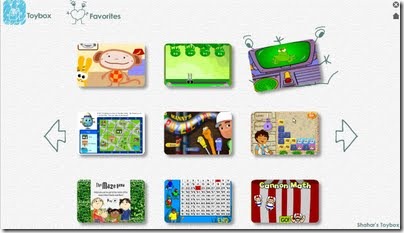





















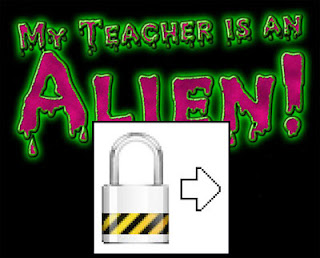




 By now many of use are familiar with the durability and usefulness of the mid-level AAC
By now many of use are familiar with the durability and usefulness of the mid-level AAC  devices in the
devices in the 














