 Miro is a free, open source video player. It allows you to download and view videos from the web as well as any videos you may have from other sources, like your camera. This is the perfect way to show educational video clips in the classroom in the age of the impervious firewall (of course I'd settle for just having internet at school).
Miro is a free, open source video player. It allows you to download and view videos from the web as well as any videos you may have from other sources, like your camera. This is the perfect way to show educational video clips in the classroom in the age of the impervious firewall (of course I'd settle for just having internet at school).First you must go to the Miro website and download and install the software. It is Windows, Mac and Linux (Ubuntu and other OS) compatible.
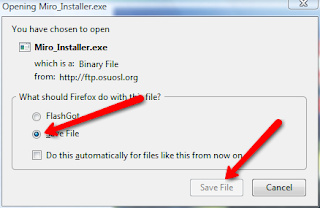
Then you get to
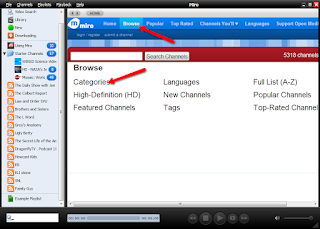 explore some of the basic and advanced features of Miro. To start with choose "Browse" from the blue tool bar and then categories. The go through "kids" or "educational" and find channels that may be interesting for your class.
explore some of the basic and advanced features of Miro. To start with choose "Browse" from the blue tool bar and then categories. The go through "kids" or "educational" and find channels that may be interesting for your class.Then select the video podcast you wish to download by clicking on the green plus sign. Dragonfly TV is one I have used in my classroom.

Another feature is to use the search bar to look for particular online videos to download. You can choose from several different video search engines.
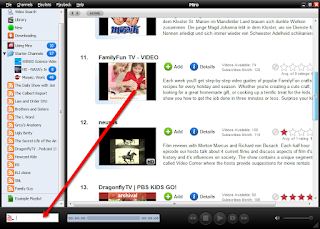
I searched for "Singing Time" and found a number of DVD previews from the series to download. By clicking on the down arrow I begin the download. Once they are downloaded I can use the "Playlist" feature on the black tool bar to make a playlist which can be easily navigated using JoytoKey and a gamepad, switch or joystick
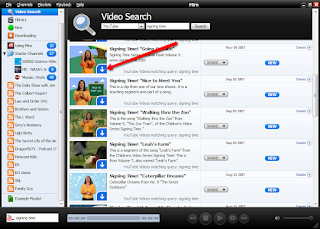 set to the keyboard shortcut. Imagine how much more fun it will be for students to switch through a playlist of video clips than it is to switch through a playlist of songs while looking at the visualizer. You can download clips of sporting events, car races, concerts, whatever floats your student's boat and make their day during leisure or free choice time.
set to the keyboard shortcut. Imagine how much more fun it will be for students to switch through a playlist of video clips than it is to switch through a playlist of songs while looking at the visualizer. You can download clips of sporting events, car races, concerts, whatever floats your student's boat and make their day during leisure or free choice time.



No comments:
Post a Comment
Comments and respectful discussion are welcome and encouraged! No advertisements or spamming.