These photos show an Ablenet Jelly Bean
Resources and ideas for teachers of learners with severe, profound, intensive, significant, complex or multiple special needs.
Thursday, September 30, 2010
Finger Isolation Switch
These photos show an Ablenet Jelly Bean
Monday, September 27, 2010
Part of the Syndrome to Be
Years ago when I taught more students with Down Syndrome I was moved by the essay, "If People with Down Syndrome Ruled the World." I was moved not only because it was so true, but also because it was so funny. If you have ever loved an individual who has Down Syndrome you will see them in that essay. (Heck even if you have just seen, "The Ringer" you will know some of what that essay is talking about.)
But what about of all the other syndromes and conditions that make up our classrooms? What would the world be like if they ruled it? If people with CP ruled the world their would be a warning before every loud noise, but enough time after to let the fun of a startle work for you if you want. If people with CVI ruled the world everything would be in yellow, red, black and white with excellent lighting. If girls and women with Rett Syndrome ruled the world eye pointing was be an assumed and preferred form of communication. If people with Cockayne Syndrome ruled the world their would way more affection and laughter. If people with autism ruled the world intense hobbies and interests would be the norm and everyone would keep track of the kind of car everyone else drives. If people with Leigh's Disease and other Mitochondrial Diseases ruled the world energy conservation wouldn't mean turning off the lights when you left the room it would mean napping when you need to.
In a discussion with a friend today we joked that one syndrome was the syndrome to be, but aren't they all? Isn't it great to think of all the positive things about our students and the ways we can re-frame the not-always-positive?
But what about of all the other syndromes and conditions that make up our classrooms? What would the world be like if they ruled it? If people with CP ruled the world their would be a warning before every loud noise, but enough time after to let the fun of a startle work for you if you want. If people with CVI ruled the world everything would be in yellow, red, black and white with excellent lighting. If girls and women with Rett Syndrome ruled the world eye pointing was be an assumed and preferred form of communication. If people with Cockayne Syndrome ruled the world their would way more affection and laughter. If people with autism ruled the world intense hobbies and interests would be the norm and everyone would keep track of the kind of car everyone else drives. If people with Leigh's Disease and other Mitochondrial Diseases ruled the world energy conservation wouldn't mean turning off the lights when you left the room it would mean napping when you need to.
In a discussion with a friend today we joked that one syndrome was the syndrome to be, but aren't they all? Isn't it great to think of all the positive things about our students and the ways we can re-frame the not-always-positive?
Sunday, September 26, 2010
AAC Device Sharing
If you are interested in downloading board sets for any of the popular communication devices it is likely there is something out there. You just need to know where to look:
AMDi
AMDi
- for devices running The Grid use Online Grids
- Overlay Designer Pro Activity Exchange
- devices using Boardmaker series software use Boardmaker Share
- no sharing as of this post
- V/Vmax
- Xpress
- Tango
- No sharing was found for older Dynavox Devices (Series Four, 3100, 2c, iChat, Palmtop)
- while not exactly boards or sharing you can find a plethora of materials at AAC Language Lab
- Chat Series has no sharing found as of this post (they do have downloads of updates)
- Page Set Central for newer devices running Tobii Communicator (Tobii P10, Tobii C8, C12 and C-Eye)
- Boardmaker Share for older devices running Boardmaker Speaking Dynamically Pro (Mercury, MiniMerc, Gemini)
- Online Grids for devices running The Grid 2 (typically in Europe)
- no sharing for Say-It Sam! or EZ Keys as of this post
- Boardmaker Share for devices running Boardmaker Speaking Dynamically Pro
- Page Set Central for devices running Tobii Communicator
- Online Grids for devices running The Grid 2
Wednesday, September 22, 2010
New Mid-Level AAC Device: Ablenet's QuickTalker

Ablenet has introduced a new series of mid-level augmentative/alternative communication devices. Called QuickTalkers these recorded speech devices feature 4, 9 or 20 main message buttons that change on each level and 3 static message buttons which remain across levels (total recording time six, twelve or twenty minutes). Each device has five levels. The devices have a built in handle and overlay storage compartment. The devices are listed as rugged and designed for users of all ages. They are 11.6” x 11.8” x 1.7” in dimension and as of this writing do not have a listed weight online. The devices retail for $159.00 to $199.00.
DOGO News at Morning Meeting

Our class has been trying a new morning meeting format since July. It is a format I have used before, but in a different setting. We are having a morning "news show". The students rotate in pairs through a different role each week - Top Story, Sports, Entertainment and Weather. Students help pick the story of the day for their role which is recorded on a sequential switch and also use some means of generative language (speech, AAC) to tell the day, month, year, weather and temperature (as it applies to their role).
This means that every morning we start the day at computers or the iPad searching for the story of the day. For a while we used CNN Student News but it was a too complicated and often too depressing for our needs. Sometimes we would use the World News Updates on News-2-You but they aren't updated very often. WE have similar problem with ELIVE at SymbolWorld.
For now we have settled on Dogo News. Dogo News, which has won an ALA Award for Best Web Site for Children, focuses "Fodder for Young Minds". Although sometimes a bit inaccessible for our students as far as complexity and vocabulary it is certainly more accessible than sites like CNN Students News. If used with a free screen reader such as Read Please, Browse Aloud or My Study Bar students can hear the news story read to them. Dogo News features stories from Current Events, Science, Sports and more. Many stories link to video clips or other websites.
In addition to Dogo News there is Dogo Sites which highlights different sites for kids daily and Dogo Earth which is a fun spinning globe that pops up with stories from all over the world. Dogo Teachers allows teachers to create a free account and customize the website for their students. I am hopeful that if many special educators and their students find Dogo News useful and frequent it they will add universal design and accessibility features (i.e. text to speech, literacy support symbols, vocabulary and switch accessibility) like some other sites, such as Silly Books, have added just for us.
Many of the stories we start out learning about from Dogo News (or our weekly News-2-You, Unique or another source) we follow up with at Amazing Stories, which is a great site from primary sources.
Wednesday, September 8, 2010
iPossibilities: iPods and iPads in Special Education
You are hereby invited to view the slideshows from the iPossibilities: iPods and iPads in Special Education Presentation give by Kate Ahern, M.S.Ed. and Bonnie Dwyer on August 30, 2010.
P.S. Although the presentation is less than three weeks old there is some info that is out of data and new apps that have been added to the app store. There likely will not be an update of this slideshow (as it is trapped on my iPad and has decided to be incompatible with everything except iWork).
- iPossibilities: iPods and iPads in Special Education Part One
- iPossibilities: iPods and iPads in Special Education Part Two
- iPossibilities: iPods and iPads in Special Education Addendum
P.S. Although the presentation is less than three weeks old there is some info that is out of data and new apps that have been added to the app store. There likely will not be an update of this slideshow (as it is trapped on my iPad and has decided to be incompatible with everything except iWork).
PCI Enviromental Print Program
I am not sure when I have ever seen a curriculum program better meet the needs of my diverse students with significant special needs!
The program, which retails for $599.95, is an adapted and age appropriate English Language Arts Curriculum that uses stories about environmental print to teach both the signs and reading/listening comprehension. The symbol set used is SymbolStix which is wonderful since we also use News-2-You, Unique Learning, Tobii Communicator and an ALT-Chat in our classroom and all of those use SymbolStix.
The program includes:
- 160 scripted lessons (and the scripts are detailed but not overwhelming and perfect for having paraprofessionals take over a lesson)
- 16 Units each have a story book on two different levels detail
- 48 large signs (I mean LARGE)
- sequence cards and a retelling mat for each story
- activity sheets pre-printed and on a CD in PDF format
- home follow up activities
- 16 interactive map posters
- 16 unit assessments that assess the current and previous units
- teacher's guide
- cardboard storage box
There are a lot of great materials in that box. A fellow special needs teacher and I opened it up and it was like Christmas morning. First of all this is the most differentiated program I have ever seen. All lesson instructions give two way to answer, speech or symbols. There is a yes/no/maybe response board for students who need it and the option to have students point to separate symbols or those in the chapter book. The symbol cards and response boards large and colorful and I haven't needed to enlarge them for my low vision students. (If you are keeping track so far students with vision and speech difficulties have been accommodated.) Every story is offered on two different levels. (Check off differentiation for developmental issues.)
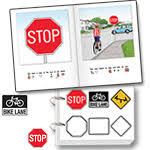 My favorite thing about the program is how it integrates life skills with standards based academics. The stories are about safety and environmental print is taught and at the same time English Langauge Art standards are addressed through teaching about things like plot, characters and details in a very accessible way.
My favorite thing about the program is how it integrates life skills with standards based academics. The stories are about safety and environmental print is taught and at the same time English Langauge Art standards are addressed through teaching about things like plot, characters and details in a very accessible way. In fact, as of right now, I only have two complaints and they are so minor that I hesitate to mention them. Really, you are going to laugh, my complaints are that the velcro doesn't follow the "Soft Stays" rules (always put the soft or loop side of the velcro on the thing which stays put like the communication board, the wall chart, the adapted book and the hard or hook side of the velcro on the thing that moves like the picture symbols or star for the star chart) and the symbols on some of the interactive map posters aren't in the same order as the character met them in the story. I told you that you would laugh, I mean that's pretty petty!
If I were going to look for improvements I would like to see ways to integrate assistive technology more and my dream of dream would be that there would be communication boards for SymbolStix using communication devices (the Tobii, the ALT-Chat, the AMDi products). It would be so awesome to just download boards for my students devices. (Of course that is a dream of mine for Unique Curriculum too.)
It would also be nice if PCI's next endeavor was a math curriculum with all the same features as the Environmental Print Program. Then maybe a level two of the Environmental Print Program?
If you want to find out more you can check out the slide from the CEC presentation or this video.
Subscribe to:
Comments (Atom)
.JPG)





