- Shadow Buddies - rag dolls for kids with medical needs, such as a doll with an implanted (bacoflen) pump, and dolls with diabetes, burns, cancer, ostomy, port-a-cath and orthopedic issues

- Sew-Able Dolls - dolls with prosthetics, walkers, wheelchairs, cructhes, bald from chemo, etc. Accessories like wheelchair and PT equipment fit American Girl Dolls. (Seen to the left.)
- American Girl Dolls - offers a wheelchair and underarm crutches as accessories.
- Beyond Play - and other special needs catalogs offer this collection of rag dolls with various disabilities such as blind, deaf, wheelchair user, etc.
- Downi Creations - offers baby dolls who have Down Syndrome.
- Down Syndrome Dolls - offers older looking dolls who have Down Syndrome (seen below).

- Patty Cake Dolls - has rag dolls with Down Syndrome, visual impairment and in wheelchairs.
- Camp Venture - also has dolls who have Down Syndrome called, "Dolly Downs" and "Danny Downs".
- Hands On Learning has (very expensive) special needs dolls designed to be used to train medical and school staff on trachs, pic lines and g-tubes. Which begs the questions, "Why don't be use standard baby dolls and give them g-tubes and such our selves?
- PI Bear - Physically Inconvenienced Bear uses a wheelchair.
- Angel Bear Pump Stuff - offers a mini, stuffed insulin pump to use with any doll or stuffed animal.
Resources and ideas for teachers of learners with severe, profound, intensive, significant, complex or multiple special needs.
Monday, December 31, 2007
Special Needs Dolls
Sunday, December 30, 2007
Three in One Blog Post
Via Go2Web2.0 I discovered Screencast-O-Matic and thought I would give it a try. I created a tutorial about the Boardmaker 6 toolbar, with intention to create more Boardmaker Tutorial Screencasts.
Thus you get a three in one blog post:
- a Boardmaker Toolbar Tutorial
- a link to the incredible resource of Go2Web2.0
- and a link to the awesome web 2.0 application Screencast-O-Matic which allows you to make a screencast completely in your browser without downloading software and totally for free
My Boardmaker Boards for Download

I have just uploaded a bunch of Boardmaker Boards to the Boardmaker 2 Google Group and a couple of those boards to the Boardmaker Yahoo Group. Enjoy!
Saturday, December 29, 2007
"My Storm"

Although this blog is about multiple/severe disabilities I know a fair share of my readers work with/live with/love learners who have PDD (including Autism and Asperger's) and other learning disabilities with higher incidence than my student's disabilities. With that in mind I want to share with you all a draft of my young friend's college application essay.
This young lady is seventeen years old and a senior at an arts magnet high school. I have known her since she was seven and I was the camp director at her summer program. She has not had an easy go at life. She originally was diagnosed with Non-Verbal Learning Disability and Anxiety/Depression (at about age nine or ten).
At her last three year evaluation she scored perfectly on the IQ tests in almost all areas because she has an eidetic memory and had take the test several times before, (she also has perfect state test scores and near perfect SAT scores even though she fell asleep during the test) so the evaluator says she no longer qualifies as NVD and (although he was not qualified to make this diagnosis in my humble opinion) labeled her as Autism/Asperger's Syndrome. Since then she has struggled with increased depression and anxiety plus a totally new case of school phobia.
However, she cannot be summed up by listing her educational achievements (or lack thereof). No one talks about her compassion and uncanny ability to make friends even with unfriendly people in her special education evaluations. No one talks about how she has taught herself Japanese and how to draw like a professional without ever taking an art class (she majors in drama). She is without a doubt one of the sweetest and kindest teenagers I have ever met. Knowing her (and sitting through her IEPs, evaluations and doctors appointments) has permanently changed how I write IEPs and evaluations. My standard educational evaluation is 10-20 pages long versus the usual page and half to three pages I see from other sped teachers because I know how much it means to include all of the the student in what I say.
This wonderful young woman is in the midst of applying to college. Her teachers told her to write a college essay that explained her poor grades. Here is her draft (she is still working on it, but her issues with writing and criticism make it tough to do more than a little at a time unless someone is sitting with her and supporting her - and that someone right now is me). Long intro, short, here it is:
My friend recommended I call this “My Journey through Asperger’s/NLD”. I don’t know if I want to say “my journey through”. I always feel weird and claustrophobic and boxed-in when I read books or essays or stories about, say, Temple Grandin or whoever, their “journey through” autism or Asperger’s. Saying it like that makes it sound like you’re a ship at sea, trying to sail through a storm, and you came from clear skies and hope to reach clear skies ahead. It makes it sound like I have cancer or something, and I know what it’s like to be “normal”. Maybe I was born in the storm. Maybe I like the storm, with the wind and the rain, and even the thunder and lightning too. I mean, I do have strengths that are mine because of the Asperger’s/NVLD. It might be that a book written by a person with a different fixation than my own is simply boring because I don’t agree with their fixation (dear god I never want to read about cattle chutes ever again in my life), but fascinating to other “normal” people because of the “Oooh, this person ‘thinks in pictures’, that’s fascinating” effect. It might just be that I don’t like reading about my own weaknesses. It might be that every person is different, and what’s accurate for one isn’t accurate at all for another. Maybe every storm is unique. Maybe “normal” people have their own storms. ~
Let me tell you about my storm, and also the strength I have gained from it. Nobody agrees on whether I have Asperger’s Syndrome, Non-Verbal Learning Disability, both, or neither. Everybody agrees that I have some level of attention deficit disorder, anxiety, and depression. I have difficulties with social interactions which make me feel uncomfortable so I avoid some social interactions. Often I don’t know social rules in new situations unless someone tells me. I struggle with some aspects of self-care and self-esteem. I am a perfectionist to a fault and have some trouble with accepting even well meaning criticism, but more trouble accepting praise. I get bored easily and my attention wanders. Sometimes I find remembering things like appointments very arduous. On the other hand my strengths include the ability to ace standardized tests, being compassionate to all people and animals, unending passion about certain things, eidetic memory, a love of organizing and categorizing items and being very friendly. I also find learning languages, science and math to come naturally. Most of all I have the strength to grow and change, but sometimes I lack perspective on how “far I have come.”
In many ways I am completely blind to how much I have grown and changed, but in some ways I am aware. My perceptions of things change so fast, in a period of months my opinions can completely change. For example if I read a story or an essay I can think it is wonderful and a few months later I can’t believe I thought that. When things like that happen I realize how much I have grown. I look back at some of the things I have done and I can’t believe myself. I can recognize now that it wasn’t the right thing to do or wasn’t appropriate. I am growing so rapidly; unfortunately, my grades don’t reflect that. I know that I am more intelligent than I was last year, but my grades don’t show that. I can barely recognize myself from freshman or sophomore year. I like how I can so rapidly grow because then I know I am making progress.
I am more aware of things now. I know more social rules (and follow them), even if many still don’t make sense to me. I struggle with how different I am from what the “norm” is, but I know that most teenagers feel that way. I have had to learn things most people already know just by being alive. Once I do learn life lessons, I sometimes have trouble translating them into action.
I know I am ready to try to take action in college. I know my “journey” will continue to be difficult in college. I will have to face my issues with time management and perfectionism more directly. I also know that if I am more engaged in my course work, if I am studying things I am passionate about like Japanese language and culture and biological and chemical science it will be easier for me. Like most people, I do better when I care deeply about what I am learning.
My hope is that by attending (insert college name here) I will continue to grow and blossom into the person I know I can be.
Elmo

Elmo is a big hit with EI and pre-school aged students (and more than a few older kids and adults as well).
Here is a cute site that is touch screen and mouse emulator accessible. On it you get to make Elmo dance. Obviously only age appropriate (at least at school) for EI and pre-school. For more EI and preschool fun with Elmo check out PBS Kids
and Sesame Workshop's Elmo's World, this and other Elmo videos on YouTube (be careful many of the Elmo videos are satire and not ok for kids). Also Enabling Devices and TECSOL are carrying switch adapted Elmo toys. Here are some directions if you want to adapt an Elmo toy yourself.
Thursday, December 27, 2007
Making a Quiz with Power Point 2007
I am in love with my new Microsoft Office Students and Teacher Edition 2007 Software (cost about $120 USD), especially the new and improved Power Point. I cannot believe how much nicer and smoother the user interface is and the actual power in Power Point 2007.
I also, as I mentioned in the last post, just purchased the Mayer-Johnson PCS Meta Files. (Although I could have just as easily used Google Images, Imagine Symbols or Sclera Pictos for free). Thus armed I started doing a little experimenting. I set out first to make a dynamic display communication set up. It went well, but will need some more time, mostly due to my desire to use digitalized speech and not recorded speech. Expect a tutorial eventually.
Next I made a short interactive quiz (seen without the interactive part above - download to try it out) which could be used with a mouse or mouse emulator and a touch screen. A very cool thing is a built in "dwell feature" you can make an object on the screen hyperlink or play a sound either when the mouse goes over it or on mouse click. Very cool for CameraMouse and similar eye or head trackers. Also Power Point Viewer 2007 can be used if you do not have PPT 2007 or if it is only on one computer in your classroom and you want students to use it on a different computer.
Here is the tutorial for making a quiz (the tutorial also appears on the last slide if you download it):
Download the Quiz with Tutorial and Power Point Viewer 2007 at Kate's Curriculum Google Group.
Our Next Social Studies Unit - China
 Every year I design a year long unit in to use with my students. There are five units covered in a year tied to a central theme - this year the theme is "Our Global Community". We have already covered France (and saw Les Mis) and Mexico (and held a Fiesta Navidad. Come the return to school after break we will begin learning about Chine (later in the year we will learn about S. Africa and Australia).
Every year I design a year long unit in to use with my students. There are five units covered in a year tied to a central theme - this year the theme is "Our Global Community". We have already covered France (and saw Les Mis) and Mexico (and held a Fiesta Navidad. Come the return to school after break we will begin learning about Chine (later in the year we will learn about S. Africa and Australia).I have been busily researching, creating Boardmaker/Classroom Suite/Clicker 5 activities and Power Point presentations. Once I am done I will post everything to the correct activity sharing group (Yahoo Boardmaker Group/Google Boardmaker Group/Intellitools Activity Exchange/Learning Grids). I will post a zip file of all of the materials I create in every format at Kate's Curriculum Group. As a preview below are two of my Power Point Presentations.
(I bought myself the PCS Metafiles from Boardmaker for Christmas so the Power Points have Mayer-Johnson symbols in them. I was very excited to use them!)
Wednesday, December 26, 2007
Website of the Day: Kindersay

Kindersay is a interactive site that teaches basic English vocabulary through vibrant photographic images, text and an (adult) model speaking the word. This site is great for students working on cause and effect, emerging language and/or basic vocabulary. Currently the categories include: Adventure, Alphabet, Animals, Arts, City and People, Food, Home (large items), Home (small items), movement, numbers, outdoors, parts of the body, colors-time-shapes, tools, transport. (The sight says that "Baby Signs" is coming soon.) If you register for free, you can make customized activities for the category of "family" by uploading photos of the student's family. Also, with registration you can make new activities by combining words for other activities by clicking "add to favorites".
Don't let the name or the description on the website fool you, this website is age appropriate through out the pre-K-adult special needs population for most categories because there are no cutesy images or music and the model is an adult. Some categories (movement and body parts) use pictures of young children, so you may want to avoid these with older learners. Also some topics may not be age appropriate (adventure for example).
Additionally, much like Tumblebooks, the site can be made some what switch accessible by putting the mouse cursor over the "next" button and having the student press the switch (set to mouse click) to go to the next word.
The site can be slow on computers with high CPU use or a slow internet connection. Try shutting all other internet pages and applications to speed things up.
Enjoy.
Tuesday, December 25, 2007
Merry Christmas!
This PhotoShow is an example of a great, simple Web 2.0 application for making slide shows. You have your choice of limited backgrounds, transitions and music and you add your own captions. I imagine that PhotoShow will be great fun for making shows of fieldtrip photos. Thanks to Paul Hamilton for the blog entry idea. Note if you are viewing this in Google Reader or similar please go to TLWMSN to see the slide show (doesn't seem to work in Reader).
Monday, December 24, 2007
Tumblr Blog

I have opened a new Tumblr blog for quick posting. I will be zapping links, photos and more there. It won't be as researched or elaborate as this site, but should be a nice "fast and dirty" special needs blog.
Tumblr is a great new Web 2.0 application that allows for quick and easy blogging. It has been called the blog tool for non-geeks. You might want to check it out for you or your students.
Saturday, December 22, 2007
Where is Web 2.0 for Intensive Special Needs Teachers and Students?

The entire idea of Web 2.0 is that the internet is the operating system, as in the you don't need software on your computer because everything you need is online, and users create the content, for example users create the blog entries and the
videos on You Tube.
Learners with and teachers of intensive special needs have some places where the network is the operating system, such as Route 66 (the online reading program for adolescents with severe special needs) and eLr. We also have lots of user created content, for example all of the sharing on Learning Grids, Intellitools Activity Sharing and the Boardmaker Yahoo Group (as far as I know barely anyone uses the official Boardmaker sharing). (BTW, isn't it nice of us the do so much of the work for these companies who charge us an arm and a leg for their software?)
There are also some online communities like Ning groups (which I have stopped using because Ning is waaaayyy too slow) and interactive sites, like those listed in the last post. And there are plenty of special educators blogging, twittering and otherwise using the tools of generic Web 2.0.
But where, oh where, is Web 2.0 for intensive special needs teachers to create materials entirely online and allow others to access them. Why aren't we accessing Boardmaker, Classroom Suite and Clicker 5 online? (Although off line software is still needed for those of us who do not have internet access at work.) Why aren't we able to create the content online and then access it from any computer? We would save a fortune on the flash drives and thousands of hours of time that we currently use to move content from our laptops to classroom computers. It would be amazing to access content that creators allow others to access and have students use that content without downloading it, un-"zipping" it and installing it.
Why can't we create Dynavox, PRC, ChatPC and other AAC pages online, save them online and then access them on any internet connected computer? Can you imagine how easy it would be for teachers and speech therapists if they could log into an AAC users account, program AAC pages and then log out, only to log back on during the school the next day and download the new pages onto the student's AAC device.
That way no student would ever have to leave there AAC device with the SLP overnight for programming. Imagine how great it would be to allow any AAC user to log into their account from any computer (at school, at home, at Grandma's) plug in their switch if needed and communicate -- especially when the AAC device batteries die, the device has to be shipped back for repairs, or the device was just left behind for the day. There have been many days when my ChatPC users have used the back up on the classroom computer to communicate because the device is "in the shop" or forgotten at home.
Nothing will take away the need for portable AAC devices, but online content creation and access would create instant back up options for students. Companies could provide access for users and their support teams as part of purchasing the device (like how Dynavox currently provides e-mail) and allow those people to decide whether or not the content they create can be accessed by others with accounts. Additionally companies could offer temporary access to those interested in trying out there operating systems as part of AAC evaluations or training workshops. Support teams could start creating content while health insurance or medicare/caid is processing the paperwork and have full sets of pages ready when the new device arrives.
Special needs software companies and AAC device makers need to get on the ball here. It is not time for excuses like the potential cost of doing this, but time for action. For web 2.0 to be for everyone they (special needs software companies) need to help build it. Not only that, but if the legacy companies don't get moving new upstarts will start moving in offering these options. (Boardmaker is already seeing some competition from online sites that allow SLPs and teachers to create communication boards.)
Web 2.0 for intensive special needs... where are you?
P.S. If those of you from companies like Dynavox are reading this and get started on this I would love to be a beta tester.... um and get some kick backs.
Free Online Activities
Friday, December 21, 2007
Do It Yourself Tilt Switch and Battery Interrupter

Via Instructables instructions for a mercury free tilt switch. Also via Instructables instructions for a battery interrupter.
Post-Standardization
My comments about the commentary there are:
- what are we waiting for?
- nobody has been hurt more by standardization than learners with multiple, severe and profound special needs
- how do I help us get to post-standardization?
Thursday, December 20, 2007
Dynavox Mini-Training and Adaptive Switches
I think the most important thing we all learned at the training was to use the Dynavox Knowledge Base as a fast way to get the answers you need. The Knowledge Base is located under support and called 24/7 Technical Assistance on the website. Some of the questions we were able to have answered were about programing "random" messages (under button behaviors -> speech) and auditory scanning.
For the most part we were disappointed with the head tracking option we saw, mostly because we already knew about it and what we really wanted was info on eye tracking. Matt told us that most likely our favorite eye tracker, Quick Glance, will work with the Dynavox V series, and he is going to check for us, so I will let you know. He also told us Dynavox engineers are working with a contracted company to develop proprietary eye gaze tracking, so look for that in the future.
After the training I had a short meeting with the PT in charge of wheelchair clinic and a fellow teacher about a rising high school student, who is gradually transitioning from middle school to my high school class for next year. Our discussion was about switch access options. We came up with what I believe is an innovative plan for the student. What you get out of this, blog reader, is the slide show below which features every switch option I know of. You can also view all of these switches in a visual glossary on my Picasa page. If you need to know the name and vendor of a switch just right click, choose save as and the file name will show the info you need.
P.S. It took me four hours to make this visual glossary and slide show. Let me know if you find it useful so I won't feel I have wasted my time.
You Have 13 Hours to Download and Activate Free Text Aloud MP3

Text Aloud MP3 is the GiveAwayofTheDay! You must download AND activate before midnight tonight!
You should consider subscribing to the RSS Feed of Give Away of the Day to monitor for helpful applications.
Wednesday, December 19, 2007
Free Online Digital Photo Editing
 Sometimes I need to edit digital photos, either my own or ones I find online, to make them into photo symbols, however I am not a very artistically gifted person and my hard drive is of limited size, so I don't have any photo editing software downloaded. (Although if you do want to download high quality, free photo editing software I suggest Paint.net or GIMP.)
Sometimes I need to edit digital photos, either my own or ones I find online, to make them into photo symbols, however I am not a very artistically gifted person and my hard drive is of limited size, so I don't have any photo editing software downloaded. (Although if you do want to download high quality, free photo editing software I suggest Paint.net or GIMP.)When I am in such a situation there are two Web 2.0 solutions I turn to:
Some where online there is a tutorial on how to use Paint.net and similar programs to make high contrast/low vision photograph symbols to import into Boardmaker, but I can't find it.
Tuesday, December 18, 2007
As per request... more on using Real Player
 Real Player is a free resource available at Real.Com. It allows you to view internet video that is encoded as Real Player. The new (free) version called Real Player Gold (not the forty dollar Real Player Plus) also automatically creates a "download this video with Real Player" link into any non-restricted video file embedded into a website. Thus .flv, .swf. and other types of video files can be downloaded and used in multimedia creation software such as Switch It Maker 2, Classroom Suite, Clicker 5 and Power Point (among others). If you need to re-encode the video you download as .wmp, .mp4 or some other kind of file you can Google "convert flash to .avi free" and all sorts of free options will come up to do the conversion.
Real Player is a free resource available at Real.Com. It allows you to view internet video that is encoded as Real Player. The new (free) version called Real Player Gold (not the forty dollar Real Player Plus) also automatically creates a "download this video with Real Player" link into any non-restricted video file embedded into a website. Thus .flv, .swf. and other types of video files can be downloaded and used in multimedia creation software such as Switch It Maker 2, Classroom Suite, Clicker 5 and Power Point (among others). If you need to re-encode the video you download as .wmp, .mp4 or some other kind of file you can Google "convert flash to .avi free" and all sorts of free options will come up to do the conversion.This is a direct link to Real Player Gold and should start a download.
Completely unrelated here is an interactive website I meant to include in yesterdays links. It is called Jello Time and is a basic and really fun cause and effect activity that can be used with head/eye trackers, touch screen, and mouse/joystick/track ball. Made by the same author (Rapheal Rozendaal) are the following sites which may also be fun for our learners to use with various alternate input devices:
- broken glass (this one should work with a switch set to click)
- flaming cursor
- clouds (this one could be very fun for cause and effect with CameraMouse or similar)
- pull my finger (yes what you would expect to happen is what happens for the sound effect)
- future physics (uses drag and drop skills - good for mouse training)
Monday, December 17, 2007
Holiday Activities
- Decorate gingerbread cookies here or here
- Make a Flake
- Santa's Deer (slightly distasteful in that middle school boy kind of way)
- I'm Dreaming of a White Christmas
- Christmas Monkeys
- Drag and Drop Decorate for Christmas
- Decorate the Tree
- Decorate Your Christmas Tree
- Diving Penguin Game (can be played with one switch set on spacebar)
- Pretty Paper
- I believe in Santa Claus
- Snow Duet
- We Wish You a Merry Christmas
- White Christmas
- Joy to the World (religious images)
- Dog Bark Jingle Bells
300 Posts!
Chronological Age Calculator
Tar Heel Typer
Posted on November 13, 2007 by alltogether
The Tar Heel Typer is an excellent new open source writing tool that is a flexible alternative pencil with word prediction that is both available online and as a standalone download. Created by Daniel Parker, a Computer Science Student at UNC Chapel hill and is a collaboration with The Center for Literacy and Disability at UNC. The program runs best in Firefox and is created in Flash and Java. Here is what you first see when you are setting up your alternative pencil. (only a portion of the whole menu)
You can choose your input type between the options of Braille, a keyboard, automatic single switch scanning, and two switch step scanning! There are excellent customization options during scanning such as seeing one letter at a time, or for seeing the whole alphabet. Additionally, you can set for group scanning. The word prediction is a bit basic involving importing a list of your own, but this level of control may be helpful for scaffolding the writing of early learners and I am sure that a text file will float around soon to augment the sample list provided. There are some fun extras as well, including a music player, which in the future could be modified to be a juke box. Also there is a helpful feature that allows you to email the writing when you want!
Here is what it looks like to two switch step scan seeing only one letter at a time. Click on the image to go to that setup.
This project is not only valuable to use with learners right away, but it shows the power of open source software for who we are trying to help provide learning technology to individuals with special needs. This project, as it is created in Flash and Java, running on Firefox, can be easily adapted to run on the XO laptop as well. Just think of what else can be created to run on a machine like that. It will be interesting to look at how the Hawking Toolbar can be integrated with this writing tool on the XO. Thanks goes out to the creator for the excellent work done on the Tar Heel Typer!
Sunday, December 16, 2007
Two More FREE Interactive Book Websites
 Silly Books are flash animations of children's books. There are also flash videos of songs and some interactive games. Some of the books have "click on the word" vocabulary support. I have been experimenting with downloading some of these books and inserting into PowerPoint, Classroom Studio and Clicker 5 for greater accessibility with some success.
Silly Books are flash animations of children's books. There are also flash videos of songs and some interactive games. Some of the books have "click on the word" vocabulary support. I have been experimenting with downloading some of these books and inserting into PowerPoint, Classroom Studio and Clicker 5 for greater accessibility with some success.
Dynavox Dialog Communities

If you are supporting a Dynavox user you you may want to check out the new Dynavox Community called Dialog. Right now, being new, there are not an overwhelming number of registered users, but we can change that!
In other Dynavox news they have added French and German to the supported languages.
Also version V 1.04 is released with new features to innumerable to list here. Check the link for info.
Thursday, December 13, 2007
Try Scholastic Booksflix

Bookflix, an interactive reading site is offering a 30 day trial. You can use this log in: User name: tea Password: time or sign up for your own trial.
This is what the website has to say about this new service, "Scholastic BookFlix is a new online literacy resource that pairs classic video storybooks from Weston Woods with related nonfiction eBooks from Scholastic to build a love of reading and learning. The engaging way to link fact and fiction, BookFlix reinforces early reading skills and introduces children to a world of knowledge and exploration."
 Bookflix offers funding guidance and many public libraries are adding Bookflix to their services.
Bookflix offers funding guidance and many public libraries are adding Bookflix to their services.Much like Tumblebooks you can position the mouse over the page turn arrow to provide access for switch users. You can find Tumblebooks through many public libraries websites.
Some libraries have added Bookflix to their websites as well, such as Cuyahoga PL, Mt. Lebanon or Wixom PL (which currently do not require a library card) so check out your public libraries website!
In other news:
Disney announced plans to launch a similar service soon.
Thanks to my colleague Jack for the lead.
Tuesday, December 11, 2007
What Do You Want to See on This Blog Poll Results
free resources | 21 (45%) |
product reviews | 6 (13%) |
classroom stories and photos | 18 (39%) |
all of the above | 20 (43%) |
something else (e-mail or comment to let me know what) | 1 (2%) |
Votes so far: 46
Poll closed
Sunday, December 9, 2007
ELR Offers Free Trial

eLr or Extra Language Resources gives the following statement about itself on its website,
- "eLr is a comprehensive collection of thousands of on-screen, targeted, therapy activities in the areas of phonology, phonemic awareness, reading and spelling, and semantics. The activities are designed to be used as the basis of an interactive session with client and clinician or helper. Each task is flexible in its delivery style, and the huge range of tasks means that there are activities appropriate to clients with developmental or acquired language disorders (paediatric & adult). Currently there is no sound or speech associated with the tasks, as the helper provides reinforcement appropriate to the client needs and cultural style."
There is a one month free logon and password at Mayer-Johnson, which can be extended to a year if you return a survey.
Update:
In an e-mail from eLr I was told about access for those in locations that are not "wired" and access via some AAC devices, "Because not all users have access to the web when/where they need it, we developed eLr-Offline, which is essentially a stand-alone (compiled) version of the web site. It needs no internet connection to run, and may be placed on a laptop, DynaVox V/Vmax, LAN, USB drive etc. We add new eLr materials each month and so also build a new version of eLr-Offline each month to contain these changes. Subscribers to eLr can download the current version of eLr-Offline free from the web site at any time.
Subscribers may optionally receive the current copy of eLr-Offline on CD at the start of each subscription, and then automatically every 6-months. But, since eLr-Offline is updated every month, their CD version goes progressively "out of date" so some of those subscribers also download it each month to do their own update."
Saturday, December 8, 2007
Accessible Cell Phones - Post Follow Up

The Easy Use, for now only available in the EU, has a great number
 of disability friendly features, including large buttons for poor fine motor and visual difficulties. The company that carries it, Silver Phone, carries a full line of mobile phone solutions for the elderly.
of disability friendly features, including large buttons for poor fine motor and visual difficulties. The company that carries it, Silver Phone, carries a full line of mobile phone solutions for the elderly.The Jitterbug is another option that is designed for seniors. It comes in two styles a direct dial and an emergency access.

Phones 4 Life offers free, pre-used cell phones for those with serious physical disabilities.
Mobile Speak by NanoPac is software that makes all features of your cell phone auditory, for low vision/blind users.
ETO Engineering is a full service cell phone company with products for the blind and the mobility impaired, including switch access phones. Including NoHandCom, a switch accessible Smart Phone.
Other cell phones to look at (mostly only available overseas, oh when will the USA get the need for universally designed phones?)
Thursday, December 6, 2007
Worst IEP Ever
- In reference to a student with no volitional movement below the chin, "Given a cloth placed in his clenched fist, student will wipe his mouth with hand over hand assistance." (What's the point? How is this in any way meaningful?)
- In reference to a student that is legally blind (eye report says he sees shadows), "Student will identify 2" picture symbols with 80% accuracy" (Oh yeah? Nobody taught me how to perform miracles in teacher school.)
- In reference to a student who uses wheelchair and a supine stander, "Student will stand 30 minutes a day." (Really? Just get up and stand? And how exactly is this a student goal? Isn't this an adult goal? Doesn't it mean, in secret code, "Teacher will place child into stander for 30 minutes a day"?
- Favorite comment from a mother at an IEP meeting, "I don't know who the man listed under "father" is and I think that is a problem." (This family was a very nuclear kind of family.)
- From a "positive" behavior plan, "If the student acts out by physically touching others he will be sent home." (Sounds like a great way to get out of doing work, "Math, no thanks, I'll just grab this girl instead and then go home.")
Wednesday, December 5, 2007
Adaptive Music Links

- Choosing an instrument for a disabled player - an article and guide
- Magic Flute - adaptive musical instrument and breathing exercise device
- Quintet - switch accessed music making device
- Switch Jam - music making software for switch users
- Escape - music writing software for switch users and here is a review of it
- Grid Play - more music software for switch users and here is a review
- RPI Head Movement Software - article about new camera mouse like software to make music that may be on the market soon
- Soundbeam - music through movement via light beam switches
- Junxion - alternate access accessible composing software
- Dynavox - this AAC device features MIDI composing software called song editor
- Drake Music Group
- The Headbangers
- Sara Sings (using her Dynavox)
Musical Instrument Mounts
Idea
- Pianeto - onscreen piano keyboard could be accessed with any mouse emulator or Intellikey with a custom overlay
Tuesday, December 4, 2007
I am upset because...
A couple of years ago I had a student who faced some behavioral challenges. We addressed them in many ways, but the most successful was teaching the student to use a ChatPC communication device to say, "I am upset because..." that message linked to pages of messages about why the student was upset including, "my schedule is off", "you won't let me do what I want", "I don't understand what is going on", "someone who is supposed to be here isn't here", etc. Each of those messages in turn lead to a page that said, "You can help me by...", then choices of thinks like "give me some space and we will all be safe", "I want to listen to music", "I need a break", etc.
Today my class attended an outdoor tree lighting ceremony. It was cold outside (17 degrees) chaotic and emotionally difficult for several students. The aftermath was fun for no one. In the process of debriefing afterwards I realized that the lessons learned from my student who learned to successfully communicate what was wrong and what was needed could and should be taught to all of my students who have trouble letting us know what is wrong.
Imagine the increase in positive behavior in our students if instead of doing some of the other things we do (excessive rewards, punishments, time outs, restraints) we taught all of our students to communicate what is wrong and what they need. After all, all behavior is communication.
Monday, December 3, 2007
Website of the Day: Communication for All

Communication 4 All is a website of resources, for free and for sale, by a Welsh inclusion teacher. The resources include interactive Power Point Shows good for use on the computer or Smart Board, story bags, worksheets and other activities. The freebies are fantastic and right now there are some great Christmas activities and printouts. Be sure to check out all of the pages for freebies, not just the freebie section!
Sunday, December 2, 2007
FRS Flex-Vu

Recently on one of the assistive technology list serves (QIAT to be specific) there was a series of messages about sun washout on AAC device screens. The determination of the contributers seemed to be that though current devices are better at preventing glare/sun washout no device is actually "good" at preventing it. In that end FRS offers a screen that attached to devices to stop the glare and improve communication outdoors. Seems to me it might work well if you carry the device, but it might seem like communicating in a tent for wheelchair users with the device on a mount, still for those AAC users with an active outdoor life it is a great solution.
Thursday, November 29, 2007
Here's to the Kids Who Are Different
I am posting the poem below for all of you.
Kids Who Are Different
copyright 1982 by Digby Wolfe,
All Rights Reserved
Here's to the kids who are different,
The kids who don't always get A's,
The kids who have ears twice the size of their peers,
And noses that go on for days...
Here's to the kids who are different,
The kids they call crazy or dumb,
The kids who don't fit, with the guts and the grit,
Who dance to a different drum...
Here's to the kids who are different,
The kids with the mischievous streak,
For when they have grown, as history's shown,
It's their difference that makes them unique!
Wednesday, November 28, 2007
Rockin' Wheelchair
IR Control of Windows Media Player
 I was on Ebay and I saw this IR remote control for Windows Media Center. I immediately thought of how we could use it in the classroom, via the IR settings on AAC devices. It cost me twenty dollars and today I installed the software (which was way more complicated than it needed to be, but I am guessing that some of the name brand IR remotes for Windows would not be as bad). It works great, I started programming it to control Windows Media Player via the Dynavox. As you know from previous post programming the Dynavox to send IR commands is amazingly simple.
I was on Ebay and I saw this IR remote control for Windows Media Center. I immediately thought of how we could use it in the classroom, via the IR settings on AAC devices. It cost me twenty dollars and today I installed the software (which was way more complicated than it needed to be, but I am guessing that some of the name brand IR remotes for Windows would not be as bad). It works great, I started programming it to control Windows Media Player via the Dynavox. As you know from previous post programming the Dynavox to send IR commands is amazingly simple.Now instead of detaching the Dynavox from the wheelchair and using switches to control Windows Media Player my student can just use her device.
P.S. I know that the Dynvox can control a computer via the Access IT accessory, but we don't have the Access IT accessory.
Tuesday, November 27, 2007
A Catalog Full of Adaptables
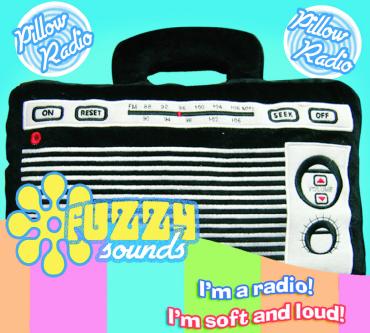 Looking for a unique item to switch adapt or the perfect age appropriate item for a visually impaired user or simply one that is motivated the sounds?
Looking for a unique item to switch adapt or the perfect age appropriate item for a visually impaired user or simply one that is motivated the sounds?My favorite catalog for a long time for this type of item is Speak to Me.
Not only do they have great "adaptables", but also recordables for innovative VOCAs and inexpensive talking clocks/watches, calendars,
 calculators and more. Remember that anything that is IR or x10 remote controlled can be run with most high tech AAC devices (Dynavox, PRC, etc) and ECUs.
calculators and more. Remember that anything that is IR or x10 remote controlled can be run with most high tech AAC devices (Dynavox, PRC, etc) and ECUs. Just in time for holiday shopping!
Just in time for holiday shopping!
Monday, November 26, 2007
Free Picture Flashcards

I have often found ESL/ELL materials to very helpful in my classroom. They are often a wonderful source for low level yet age appropriate images, worksheets and activities. Here are links to two pages that offer free symbol-based flashcards. I like that for some of my students this is a nice way to expand there knowledge of pictures beyond Boardmaker images. There are also great lesson plans and such on these websites.
MES-English Flashcards
ESL Flashcards
Saturday, November 24, 2007
How to Access Internet Resources Offline

I work in a school that does not have internet access, except sporadically in a non-accessible computer lab. I know that this is a rarity for our part of the USA, but there must be others out there in our situation.
I have an excellent work around for when I want my students to access online content. Here are some instruction on how to do it (for free).
1. If you do not already use the Firefox Internet Browser from Mozilla you will need to switch, at least for this, but it is such an excellent browser I am guessing you will want to switch for everything.
2. Install ScrapBook for Firefox. You can do this by going to the ScrapBook Site and download (you will need to add ScrapBook to the list of allowed sites when asked to). Or you can go to the file bar and go to Tools, then choose Add Ons, then in the lower right corner click Get Extensions. This will open a new web page, in the top middle there is a search bar type in ScrapBook. From the results choose ScrapBook by Gomita. Download, install, restart Firefox (don't worry all of your other open tabs will restart automatically).
3. Go to a website you wish to access off line. For example a favorite story in the The International Children's Digital Library. Choose a page to experiment with and go to your tool bar and choose ScrapBook. Now you have a few choices. The first capture option will allow you to access that page off line.
4. There are much more advanced option for using ScrapBook. For example you can capture and entire Tumblebook or other .swf such as Pass the Ball. In an attempt to not recreate the wheel I will point you to some excellent tutorials to learn how to do these things. First there is the ScrapBook Website and second the printable PDF of the ScrapBook tutorial.
5. If you wish to move your scrapbooked items to another computer put them on a flashdrive and open them on another computer with Firefox and ScrapBook. (You may need to put firefox.exe and the ScrapBook files onto a flashdrive and install them onto the intended computer as well.)
Friday, November 23, 2007
Hold Everything!
Hold On By Ohio Center For Deafblind
From: teechkidz, 1 minute ago
Hold On a DIY activity guide for special needs children adapted from a PDF by the Ohio Center for Deafblindness
SlideShare Link












