Resources and ideas for teachers of learners with severe, profound, intensive, significant, complex or multiple special needs.
Friday, December 22, 2006
2007
Website of the Day - Widgit Symbol Stories
 Sometimes websites have so much on them we miss some of the resources. Widgit Software (UK), the producer and distributor of a variety of special needs software packages is one of those sites. Symbol World seems to be a resource most people know about, if you don't you should definitely check it out.
Sometimes websites have so much on them we miss some of the resources. Widgit Software (UK), the producer and distributor of a variety of special needs software packages is one of those sites. Symbol World seems to be a resource most people know about, if you don't you should definitely check it out.There is more to be discovered however, like the ten free symbol stories you can download (some fairy tales and some mythology), the fun activity packs and the cross curricular packs (most of which are free). Also there are a broad range of resources avaliable at the Symbol Inclusion Project.
Wednesday, December 20, 2006
Dynavox
 Yesterday this site was visited by someone from Dynavox! That is really exciting to me! Although the DV4 includes a few of my AAC pet peeves, I really love the Dynavox device we have in my classroom. So in honor of the visit from some random person who works at Dyanvox (I know they were here from my Stat Counter logs) this will be a review of the Dynavox MT4/DV4.
Yesterday this site was visited by someone from Dynavox! That is really exciting to me! Although the DV4 includes a few of my AAC pet peeves, I really love the Dynavox device we have in my classroom. So in honor of the visit from some random person who works at Dyanvox (I know they were here from my Stat Counter logs) this will be a review of the Dynavox MT4/DV4.To preface my review I should mention the other dynamic display devices my students, past and present, have used that act as a comparison in my head. I have had students with the Freestyle, the Gemini, the Mercury and the MiniMerc from Assistive Technology, Inc., the ChatPC from Satillo, the Optimist 2 from Zygo, and the E-Talk from Great Talking Box. Before there were dynamic display devices I worked with students who ran Speaking Dynamically (not Pro, just Speaking Dynamically) on old school laptops mounted to their wheelchairs and before that I worked with a Light Talker, a Macaw by Zygo and many, many communication books and boards made by photocopying symbols from a book, cutting them up, coloring them, gluing them to pages and laminating them.
Back to the Dynavox DV4/MT4, I have had a DV4 in the classroom for almost a year. A first I was worried about the speech therapist choosing a device I didn't have experience with (especially since the last device, the Optimist II had been and continues to be a disaster for us), but a few demonstrations from the local vendor and I was on board.
When the device arrived it was tricky to learn a whole new system of programming. While some features are similar to Speaking Dynamically Pro and the platform the ChatPC uses, many are not. Furthermore much of the more "advanced" programming I wanted to do was not in the manual and directions can only be found on the website.
Once it was up and running, however, I grew to love the DV4 as did my student. I think her favorite feature is using it to play MP3s, she has a friend in the class who loves music and will (verbally) request songs, she loves to be the DJ. She also takes great delight in using it in the community to order at coffee shops.
My favorite features of the DV4 are:
- now that I know what I am doing I can make new pages in minutes
- being able to make pages in minutes means I can program a month worth of academic pages, based on my lesson plans for the next thematic unit, in an afternoon or two
- the battery lasts the entire school day 99% of the time
- it plays MP3s, which makes my student happy - if she's happy I'm happy
- the untapped potential for environmental controls that my student will be able to take advantage of once we figure them out
- the online resources are rich and online courses can be used for my professional development
- the fact that everything saves automatically as you program
- the included carrying case is safe, well padded and easy to carry
- the glare isn't as bad as some other devices
- the fact that you can combine cells to make bigger buttons with in a page if you need to
- the pre-programmed pages are not difficult to figure out and are a nice guide
- the feature that automatically adds personal information to pre-programmed pages makes the initial use of the device easier
- in the nine months or so we have had it we have not needed to get it repaired, knock on wood, that is a record compared to the Optimist and the ChatPCs
- the volume can be adjusted to make it loud enough to be heard in the cafeteria or community and quiet enough to use in the public library
- the constant need to do a soft reset during programming
- the lousy mount that has to be held in place by, I kid you not, a pink shoelace I tore out of the package during a community based instruction trip when the mount kept dropping the device to the floor *this is not the DV4 or Dynavox's fault, this is the fault of the cruddy mount company*
- the manual doesn't have anything more than the absolute basics
- the lack of vendor support (this may be unique to our situation, the person for our area was replaced right after we received the device and we can't seem to get his replacement to show up)
- the key guard is poorly designed (as in my students fingers are constantly getting caught in it and I had to add velcro to it because it kept falling off
- the volume in controlled inside the communication pages or control panels - no external knob or lever for quick fixes that are so often needed (that is the only feature I like about the Optimist II)
- the rental price is outrageous
The benefits of the Dynavox Dv4/MT4 are multiple and the complaints pale in comparison. I have recommended this device to other teachers in my school and now there are quite a few students with them in our community. The next time we are in the selection process for a dynamic display device I will definitely by pushing for a Dv4/MT4 if it is right for the student.
Tuesday, December 19, 2006
Wheelchair Manners
(Just select the text below, copy it -control/C- and paste it -control/V- into a Microsoft Word, Open Office, or similar document)
Wheelchair Manners
· Use the same manners you would with anyone else,
o Rude is rude.
· Ask before you help,
o Sometimes independence is more important than ease or speed.
· Please don’t lean or hang on the wheelchair without permission,
o How would you like it if someone hung on you?
· Speak to the person in the wheelchair
o Not to the person with him or her.
· Make yourself eye to eye,
o You may want to sit or kneel.
· Shake hands, give a squeeze on the shoulder,
o But never a pat on the head.
· A person who uses a wheelchair is a wheelchair user,
o Not “confined to a wheelchair” or a “victim of a wheelchair”.
· Always ask before moving someone’s wheelchair,
o Whether or not he or she is in it.
· Be aware of the person's capabilities,
o Some users can walk with aid and use wheelchairs to save energy and move quickly.
· It is ok to use terms like "gotta run" and “went for a walk” when speaking to a person who uses a wheelchair,
o The wheelchair user probably uses the same words.
· It is okay to ask polite questions,
o Much more okay than staring.
· A wheelchair gives mobility and freedom,
o It is not, in and of it self, sad or a tragedy.
Website of the Day - Brainpop Jr.
 Brainpop Jr. lists itself as online animated educational movies for grades K-3, but really is a lot more. Falling into six categories (science, social studies, writing, math, health and reading) each lesson has one or more videos, games, a comic strip called "belly up", an interactive word wall, two level of quizzes and talk, write, draw and read about it sections for extension activities. All of this in addition to teacher guides and ideas for classroom activities. The videos are even close captioned if you chose. The site is touch screen accessible to a degree (excluding the write about it section unless you use your own onscreen keyboard), but is not switch accessible. The content is relatively age appropriate even for older developmentally delayed students - there are no cutesy elements or babyish images. Brainpop Jr. is constantly adding new content, so sign up for the e-mails that tell you what has been added.
Brainpop Jr. lists itself as online animated educational movies for grades K-3, but really is a lot more. Falling into six categories (science, social studies, writing, math, health and reading) each lesson has one or more videos, games, a comic strip called "belly up", an interactive word wall, two level of quizzes and talk, write, draw and read about it sections for extension activities. All of this in addition to teacher guides and ideas for classroom activities. The videos are even close captioned if you chose. The site is touch screen accessible to a degree (excluding the write about it section unless you use your own onscreen keyboard), but is not switch accessible. The content is relatively age appropriate even for older developmentally delayed students - there are no cutesy elements or babyish images. Brainpop Jr. is constantly adding new content, so sign up for the e-mails that tell you what has been added.There is, of course, a Brainpop Sr., but it is $175 for a single teacher for a school year (as opposed to Jr. being free - at least for now).
Sunday, December 17, 2006
Websites of the Day - Winter Holiday Ideas

It's tough to be any kind of teacher the week before December break. In special needs rooms chances are your attendance will spotty, no one will be able to focus (staff or kids) and some kind of party is in order (unless your school forbids it). Here are some websites with crafts, activities or other ideas for this week.
Class-Parties.Com lists party decorations, craft, activities and recipes.
DLTK has crafts, activity ideas and printables.
Enchanted Learning has more of the same as does Easy Child Crafts.
If you are looking for some free music for your parties or activities try I Love Wavs, for Christmas, Hanukkah and New Years music, not to mention a nice selection of pre-school/elementary music.
 Finally there is Childfun.com and their subsidiary ColoringBookFun.com which have coloring sheets, crafts, activities, poems and songs. Although this is a much more ad
Finally there is Childfun.com and their subsidiary ColoringBookFun.com which have coloring sheets, crafts, activities, poems and songs. Although this is a much more ad  heavy site than I normally would post, I am pointing it out because of a favor they are asking of their visitors. They are asking visitors to vote for Jenny W in the Worst Holiday Gift Contest, with the prize money to be split between two of the Childfun.com board member who have been diagnosed with cancer (breast and ovarian).
heavy site than I normally would post, I am pointing it out because of a favor they are asking of their visitors. They are asking visitors to vote for Jenny W in the Worst Holiday Gift Contest, with the prize money to be split between two of the Childfun.com board member who have been diagnosed with cancer (breast and ovarian).
More About Imagetalk
When writing up Imagetalk for the last post I discovered they have a couple of free downloads and began playing around with them. The first is the Imagetalk Book Editor Feature. Book Editor allows you to make communication books to be sent wirelessly to the Imagetalk device of your choice. Soon, however, it will allow you to print the books, which would make paper communication boards. Book Editor allows you to download five symbols sets (Imagetalk, PCS, Pictograms, Bliss Symbolics and a set for the Butterfly Environmental Control Feature. Once you understand the basics, which I "got" in about twenty minutes but playing around and using the help features, but could also be learned from the PDF Manual, you can make a board/book in about five minutes. The system is intuitive using drag and drop, which makes so much more sense then the switching from the board to the symbol finder like you do in Boardmaker. However, there are only a few page set up features and your symbols will end up in a grid of your choosing. Thus the simplicity and ease of Book Editor limits your flexiblity considerably in board design compared to Boardmaker. Book Editor runs on the Java Platform, which means you will need Java Runtime Environment (which you probably already have). The program runs "online" meaning once you register and have a password you can share books with other users with ease. Book Editor runs on Mac or Windows.
AAC Devices from Overseas
 Today on TLWMSN we feature two AAC companies from overseas who carry products we generally don't see in the USA. The first company is Smartbox, of the UK. They carry four unique dynamic display devices (at least I think they are unique) and one Zygo device, the Talara. The Powerbox and Slimbook devices are very high tech AAC and computer system with environmental controls, the Powerbox is designed for wheelchair mounting and the Slimbook for ambulatory individuals. The Future Pad (pictured left) is for wheelchair or ambulatory use and does not have environmental controls, although they can be added. Finally, there is the Casio Handheld which is a palm pilot sized device which runs the Pocket Grid Software.
Today on TLWMSN we feature two AAC companies from overseas who carry products we generally don't see in the USA. The first company is Smartbox, of the UK. They carry four unique dynamic display devices (at least I think they are unique) and one Zygo device, the Talara. The Powerbox and Slimbook devices are very high tech AAC and computer system with environmental controls, the Powerbox is designed for wheelchair mounting and the Slimbook for ambulatory individuals. The Future Pad (pictured left) is for wheelchair or ambulatory use and does not have environmental controls, although they can be added. Finally, there is the Casio Handheld which is a palm pilot sized device which runs the Pocket Grid Software.  The dynamic display devices utilize either The Grid for symbol communication or the Windbag for text communication, which are both produced by Sensory Software International. The Grid uses the Widgit Company Rebus Communication Symbols.
The dynamic display devices utilize either The Grid for symbol communication or the Windbag for text communication, which are both produced by Sensory Software International. The Grid uses the Widgit Company Rebus Communication Symbols.Next we have the Imagetalk Symbol Writer by Imagetalk, a subsidiary of a Finnish Company called Lingsoft, Inc. Imagetalk is a rather unusual communication software system which avoids grids, focuses on visual appeal and displays functions and content on the same page,
Saturday, December 16, 2006
Picture Communication Symbol Sets Update
 First up is Libsyms from the Liberator Company in England. There are 30,000 Libsyms (far more than the approximately 10,000 Mayer-Johnson PCS. This may be do to separate symbols that add suffixes like "ly", "ed", "s", "er" and "est" to the main symbol for any concept. Libsyms also promises that as upgrades are added they will be free to those who own the system. Liberator seems to have made efforts to make their symbols multi-cultural and aligned to the UK's national curriculum. They even include expletives. The cost is 250 pounds which is about $488.
First up is Libsyms from the Liberator Company in England. There are 30,000 Libsyms (far more than the approximately 10,000 Mayer-Johnson PCS. This may be do to separate symbols that add suffixes like "ly", "ed", "s", "er" and "est" to the main symbol for any concept. Libsyms also promises that as upgrades are added they will be free to those who own the system. Liberator seems to have made efforts to make their symbols multi-cultural and aligned to the UK's national curriculum. They even include expletives. The cost is 250 pounds which is about $488. In order to balance that price I will present a totally free program next. Sclera Pictos is a set of picture communication symbols for the visually impaired created in the Netherlands. The website is in Dutch and in English. There are over 1,000 symbols on the site, which can be downloaded, about 400 symbols are available translated into English. This download was a lot easier on my computer than the download of the Imagine Symbols.
In order to balance that price I will present a totally free program next. Sclera Pictos is a set of picture communication symbols for the visually impaired created in the Netherlands. The website is in Dutch and in English. There are over 1,000 symbols on the site, which can be downloaded, about 400 symbols are available translated into English. This download was a lot easier on my computer than the download of the Imagine Symbols. The Royalty Free Clip Art for Foreign Language Instruction is another resource for black and white images. These free images are cartoonish line drawings which can be browsed online and downloaded individually.
The Royalty Free Clip Art for Foreign Language Instruction is another resource for black and white images. These free images are cartoonish line drawings which can be browsed online and downloaded individually. The Open Clip Art Library holds thousands of vector drawn clipart images that double nicely as picture symbols. You can browse the library online or download all or some of it. The images are, for the most part, very clear and would fit nicely on communication boards or curriculum items. Some of the images are color and some are black and white.
The Open Clip Art Library holds thousands of vector drawn clipart images that double nicely as picture symbols. You can browse the library online or download all or some of it. The images are, for the most part, very clear and would fit nicely on communication boards or curriculum items. Some of the images are color and some are black and white.
Friday, December 15, 2006
Web Site of the Day - Tux Paint
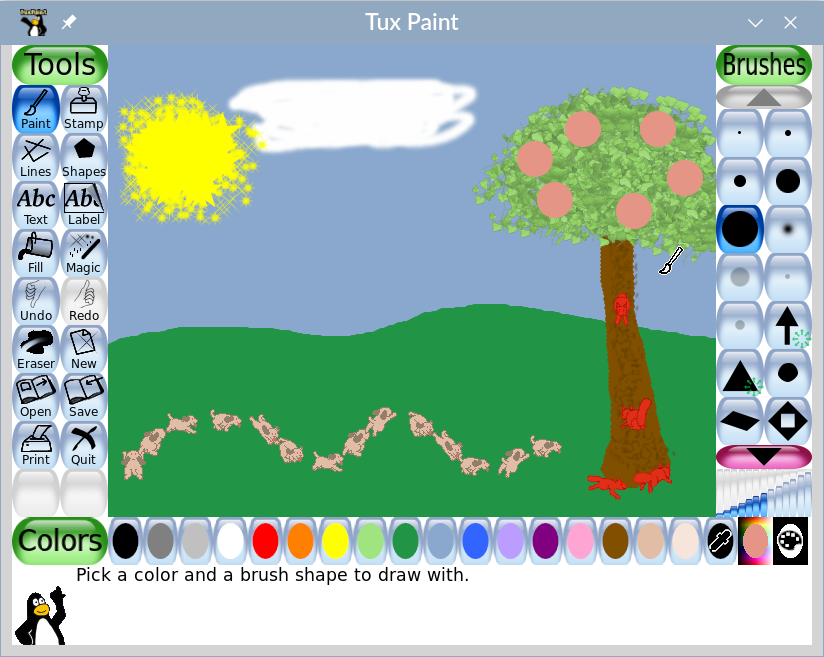 Tux Paint is a free, open source, award-winning software program for children. It is a paint/draw program similar to Kid Pix, but with a more user friendly interface. Tools includes brushes, lines, shapes, text, sound effects, "magic" effects and teacher controls. It will print and save creations. Tux Paint runs on Mac OS X, Windows and Linux. Tux4Kids is a support forum, should you need it (which is unlikely).
Tux Paint is a free, open source, award-winning software program for children. It is a paint/draw program similar to Kid Pix, but with a more user friendly interface. Tools includes brushes, lines, shapes, text, sound effects, "magic" effects and teacher controls. It will print and save creations. Tux Paint runs on Mac OS X, Windows and Linux. Tux4Kids is a support forum, should you need it (which is unlikely).
Thursday, December 14, 2006
Website of the Day - Dog Play

When I first started teaching the hospital/school I worked in was partnered with an animal assisted therapy program. My classroom was visited weekly by a beautiful dog named Sallie and her owner. My students loved those visits. They would work harder at physical skills like reaching and grasping to groom Sallie and would use their communication devices to give Sallie commands with less latency and more focus than on most other tasks.
Pet assisted therapy may be, along with music and other expressive therapies, one of the most under-utilized means of improving outcomes and quality of life for learners with multiple special needs. This is sad because many animal assisted therapy program are run on a completely volunteer, free-of-charge basis.
Dog Play is a website which presents a broad range of information about animal assisted therapy. The best part is they link to national and local animal assisted therapy agencies.
Wednesday, December 13, 2006
Website of the Day - CBeebies Switch Games

The Inclusive Technology Company and the Children's BBC in the UK have teamed up to create online switch games for the pre-school set. Although the PBS in the USA have not caught up with this advance they do have a great resource page for parents of special needs children which focuses on technology and inclusion called Inclusive Communities.
Tuesday, December 12, 2006
D.I.Y.
Science Shareware has information on adapting toys. They also give the useful suggestion of enlisting scout troops to adapt toys.
One Switch, a long time favorite site of mine has directions for eleven DIY equipment modifications and more for adapting video games. Be sure to explore the rest of the site too, it's great.
Assistive Technology Partners has ten DIY project tutorials online.
Dale's Classroom Adaption does not have instructions, but the pictures are well worth perusing.
Do2Learn has DIY instruction to make a study tent.
The PVC Book is available in a PDF file and offers useful instruction to make all sorts of adapted equipment.
Braingle teaches us how to make stress balls.
Finally, intended for community based rehabilitation in the third world there is the United Nation Guide to Assistive Devices. Although you probably don't need directions to make a wheelchair or crutches, some of the ideas are useful and reading the document is mind opening. The article made me think more about people with disabilities in developing nations and what I can do to help.
Monday, December 11, 2006
Special Needs Telephones
 Many of our students have IEP goals to use a telephone, but face practical issues in accessing the phone itself. Here are some links to a variety of phones designed for those with special needs
Many of our students have IEP goals to use a telephone, but face practical issues in accessing the phone itself. Here are some links to a variety of phones designed for those with special needsThe phone to the left is one of two cell phones being offered with switch access. The first is the ClickToGo by Quintet and the second is the NoHandsCom by ETO Engineering. There is also a cellphone accessibility computer program that can make cell phones easier to use for those with disabilities. Another product, Dock and Talk lets you use any regular phone as your cellphone, but it is a bit bulky and designed for at-home use.
Jitterbug makes a large button cell phone and Easy 5 is a phone that has only six buttons allowing the user to dial any of five pre-programmed numbers, Easy 5 is now only available overseas, but should be arriving here soon.
 Available now is the simplified Firefly and the LG Migo phone for children, the LG Migo may be a better choice because it is more age appropriate looking (left). Similar to the Migo is the Wherify, which has built in GPS tracking. All three of these phones allows only calls to pre-programmed numbers on the phone.
Available now is the simplified Firefly and the LG Migo phone for children, the LG Migo may be a better choice because it is more age appropriate looking (left). Similar to the Migo is the Wherify, which has built in GPS tracking. All three of these phones allows only calls to pre-programmed numbers on the phone.In the realm of traditional analogue phones we have more choices for those with disabilities. A couple of phones are available that allow the user to dial by photograph, including the Ameriphone P-300 and P-400.
 The Ameriphone ER Phone is a picture dial phone as well as an emergency phone with a body worn remote control that dials pre-programmed emergency numbers if pressed. Clear Sounds makes a similar product without the picture dialing, but with a large keypad.
The Ameriphone ER Phone is a picture dial phone as well as an emergency phone with a body worn remote control that dials pre-programmed emergency numbers if pressed. Clear Sounds makes a similar product without the picture dialing, but with a large keypad.Ameriphone also makes switch operated, large button and amplified phones. Another switch operated phone available is from Tash used infrared to control a telephone and more. Voice activated phones are another option, such as this one by Ablephone.
For students with hearing impairments you made need to consider amplified phones or TTY. Students who are blind or visually impaired may benefit from large button or braille phones. A new braille text messenger from Samsung has just won the 2006 IDEA prize.
Occupational Therapy Now has an article on choosing accessible phones. Now matter what you chose, you will want to shop around for the best prices.
Sunday, December 10, 2006
Keyboard Bangers

"Keyboard Bangers" is a category of software designed for infants and toddlers who bang on the keyboard while sitting on mom or dad's lap. Keyboard Bangers have some interesting applications in the intensive special needs room as well. Used with a switch, touchscreen, alternative keyboard or a regular keyboard Keyboard Bangers are an excellent cause and effect teaching tools. Some versions of the software have letters pressed create and image and sound effect that match that sound. I once had a student so enthralled with the sound effects from a keyboard banger that I would record the sounds onto a Big Mac switch so he could play them on the bus or at home when he was upset. Many Keyboard Banger games are available for free download. Here is a listing of a few.
Compu-Tot-Games
Baby2Computer
Sarah's Mostly Harmless Keybangers
Baby Banger (scroll down a bit)
Babimils
Larry's Animals and Things (scroll down a little)
Baby One
Toddler Keys
Baby Keys
and here is a program available for Palm OS - Baby Blink.
Wednesday, December 6, 2006
Free Single Switch Media Player
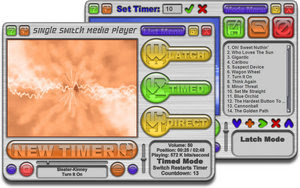 This is cool! It is a free single switch accessible media player! Now your students can DJ music from the computer! It should run on most systems except Mac/Linux and you will need Windows Media Player 9 or better.
This is cool! It is a free single switch accessible media player! Now your students can DJ music from the computer! It should run on most systems except Mac/Linux and you will need Windows Media Player 9 or better.
AAC Device Pet Peeves
- some very recently purchased devices use obsolete or inadequate operating systems - i.e. Windows 98
- frequent need to reboot, soft reset or other method of restarting the system, especially when programming - wasting valuable time
- some are very difficult to back up to a secondary location, leading to a possible loss of hours of work
- incomplete symbol systems without an easy means for the user or programmer to extend or add to the symbol set
- broken promises from device vendors regarding training and support
- a few devices have low parent/para friendliness factor - programmer tends to need high level of training
- repairs are expensive - shipping alone can blow your budget
- repairs take too long leaving the user with no means of communication
- repairs are needed FAR too frequently
- difficult to block users from programming controls (we've resorted to pad locks on the cases of some devices and we still haven't totally stopped the problems)
- glare problems
- poorly designed wheelchair mounting systems causing very expensive devices to fall over or off the mount - the best wheelchair mount in my classroom is made from spare parts I scraped together
- carrying case is not included, leaving us to improvise with egg crate foam pads and donated tote bags
- short battery life - some can't even make it a full school day
- irreplaceable parts lead to some devices being junked (and users being without devices) long before the five year insurance limit for new devices is up
Site of the Day -JTalk/This Way of Life
Jtalk or rather This Way of Life the website of Jtalk's designer is not site of the day because of the software (in spite of my life for both all things AAC and all things freeware/opensource) it was chosen because of a list of the Top Ten Most Wanted AAC Features.
The Top Ten list is supposed to be for AAC designers, producers and vendors. It would also serve as a great checklist during the evaluation and trial period of acquiring a device for a student. The top five items, durable, reliable, portable, and long battery life are defiantly questions I always ask. Further down on the list are some ideas I have rarely seen on AAC devices, but would love to see in the future. This list might help with that final decision when it is down to two or three very similar devices.
Tuesday, December 5, 2006
Switch Idea of the Day
 I have never seen or thought of this before, but this child appears to be blowing up a balloon using a single switch (a big red) and an environmental control unit like a Powerlink. I found this picture during a Google images search. The website is in Japanese, but sometimes a picture is worth a thousands words!
I have never seen or thought of this before, but this child appears to be blowing up a balloon using a single switch (a big red) and an environmental control unit like a Powerlink. I found this picture during a Google images search. The website is in Japanese, but sometimes a picture is worth a thousands words!On second thought maybe he is doing something else entirely and the balloon is just there. Either way, barring any latex allergies or pica problems, every kid should get a chance to blow up balloons until they pop.
Monday, December 4, 2006
Dealing with Difficult Parents
Preventing and Resolving Parent-Teacher Differences (this one has references!)
Today's School: Dealing with Difficult Parents (wordy, but good)
Education World: Dealing with Difficult Parents (a bit of a book commercial, but some worthy advice)
Getting Along with the Grown-Ups (more for general ed.)
Seven Types of Difficult People (not actually for schools, but worth it)



