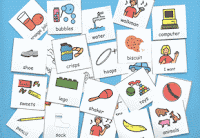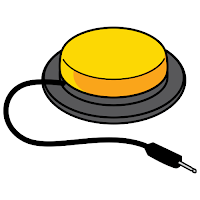If you work in this field long enough
Down Syndrome Awareness month starts being about Cory, Sean, Christian, David and Ricky.
Rett Syndrome Awareness Month becomes thoughts about Kelly, Jen and Becca.
AAC Awareness Month is about every kid who you ever helped say yes, no, help or "I love you!" for the first time with a "talker". And that is just October.
November brings
Epilepsy Awareness Month and thoughts of every child who you've sat with, holding their hand and reassuring them, while you watched the clock and waited for the seizure to end. Last month was
Mitochondrial Disease Awareness Month and my thoughts were on Astrid, Ingrid and Sarah. March may mean spring to some but it is both
Cerebral Palsy Awareness Month and
Developmental Disabilities Awareness Month. Students with CP and Developmental Disabilities have made up the preponderance of my caseload for 15 years. And I have loved every single one of them.
I have walked, rode, crafted, rocked, danced and quilted for so many causes I can't begin to remember them all. Not to mention all of the raffle tickets, candy, cookies, calendars and gift wrap I have bought. Sometimes it all seems like it can't possibly make a difference.
I know it is sappy but that is when my mind always goes back to the Starfish Story. You know the one, with the little child tossing the drying starfish back in the ocean when the old cynic says it isn't going to do any good. And the child says, "It makes a difference to this one."
The thing is my students aren't starfish. They are only helpless if we teach them to be helpless. My job isn't to toss them back in the water. My job is to teach them communication, independence and self-advocacy. My job is to keep them from being beached in the first place and to teach them how to make sure they stay in the water where they belong.
So I'm going to fight for more than awareness and for more than cures. I am going to fight for all my students to be able to become who they are - fully and without compromise. Are you with me?