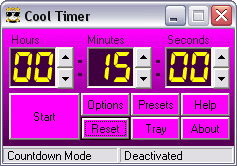Today I (finally) had the opportunity to see the
Dynavox V in action and it was worth the wait! What a unique AAC device
Dynavox has made this time. (If only there was a decent image I could hijack for my blog, this one doesn't do it justice.)
I don't even know where to start. The paraprofessionals in my classroom seemed to spend the day deciding what color they would choose if they were getting one (choices: lime green, raspberry, blue berry, grey, black). Some of the student spent quite a bit of time messing around with the choice of voices (in addition to the Microsoft and DecTalk voices now there are AT&T voices). The speech therapists were happy with the new developmentally and age appropriate language software (InterACCT - very, very cool).
I was thrilled that some of my tiny, whiny Dynavox 4 series complaints are solved (the keyguard is flush with the screen so no more caught fingers, it runs Windows XP and has direct internet access). I also loved the ease of adding photographs, MP3 and videos. You can even get images, sounds and videos straight from the internet to InterACCT!
InterACCT uses some of the same intuitive programming features as the Gateway series did, but is has pre-made, ready-to-go boards for
every age level no matter what
ability. No more jerry-rigging the pre-school board set for older users who need simpler boards and no more trying to make the more complex boards fun for users who are younger and very high functioning.
As always the Dynavox can be used with direct select, various types of scanning, a few different head mice, joysticks and Morse code. Unlike the series four no matter what input device you can adjust things like dwell or scan rate to suit the user. Back from the series 3 devices is the "user" feature, allowing schools and clinics to have more than one student use the same device or one individual with a fluctuating condition to have several board sets to meet different needs.
Another new feature is the Boardmaker Bridge with allows easy import of
Speaking Dynamically Pro boards into the Dynavox, so you aren't stuck with a SDP device forever if you don't want to re-program all those boards. Also new is the fact that you no longer have to choose between
Mayer-Johnson PCS or
Dynasyms, now you automatically get both!
Another feature that was awesome was the symbol clipboard which allows you to select any text (like online, in an e-mail or in a word document) and it creates a page of symbols from the vocabulary! Similarly there is a piece of add on software called
DynaLessons that makes teaching standards based curriculum with the Dynavox easier. Thank you Dynavox for not forgetting the teachers and our need for curriculum content!
With the device the user gets a Dynavox e-mail address and a pre-installed e-mail program! The Dynavox e-mail program is adjustable from just a few buttons to create an error free e-mail to a keyboard to compose anything you want to say. Also, the Dynavox V has Bluetooth and can send text and receive text messages to/from cellphones.
The Dynavox V has the same x10 and IR environmental controls as the series four, but it also has GEWA. The IR is very easy to program and I am promised the x10 is as well. (I plan to spend most of next week programming x10 on the series for in the room, so I will let you know how that goes.)
The best news the company representative had for us (Hi, Lori) was that in our state a new device can be purchased through state insurance in three years if there is a clinically sound reason for it, such as the student has outgrown the capabilities of the old device (which one of my students has and the device is about 34 months old). So maybe there will be a Dynavox V in my room sometime soon.
See video of AT on ABC news including Dynavox V.

 This remote, the Weemote, is available in the original, senior and DVD version. The original version allows parents to block out all ten of the stations they want their children to have access to. The senior version is a (shown left) is a more mature gray color and allows more access but still has a simple interface.
This remote, the Weemote, is available in the original, senior and DVD version. The original version allows parents to block out all ten of the stations they want their children to have access to. The senior version is a (shown left) is a more mature gray color and allows more access but still has a simple interface. Enabling Devices offers this very simple wireless remote control with only five very large buttons.
Enabling Devices offers this very simple wireless remote control with only five very large buttons. There are also a variety of hands free, voice activated remote controls available. Again Amazon.com is a good place to start exploring the options.
There are also a variety of hands free, voice activated remote controls available. Again Amazon.com is a good place to start exploring the options.