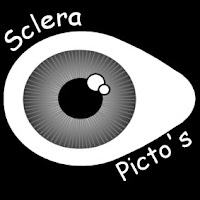 I have blogged about Sclera Pictograms before. Sclera is a Dutch organization that has created over a thousand high contrast, black and white picture symbols. They offer the images free on their website.
I have blogged about Sclera Pictograms before. Sclera is a Dutch organization that has created over a thousand high contrast, black and white picture symbols. They offer the images free on their website.They used to have a small percentage of images available with English labels. Now they have 1400 images, divided into categories, ready for download. (I translated the images using online Dutch to English software and sent them to Sclera as my way of thanking for my use of their images. So if the translation isn't accurate you can blame me.)
I have found the images to be very affective with my students who have low vision, in addition to some of my other students who benefit from a more "grown" up selection of symbols. In fact the two tactile books below and my Household Noises activity use Sclera Images. Although I still prefer Mayer-Johnson PCS most of the time, primarily because my students have been using them for so long, Sclera is a nice alternative for when I don't have Boardmaker handy and is somewhat better than PCS for my low vision students.
To download the entire English set go to this page and scroll about 3/4 of the way down.
If you want to make a Sclera Library in Boardmaker here is what you do:
1. Open Boardmaker.
2. Go to File, Import, then Picture.
3. Locate picture wanted (it must be in one of the following file formats - .wmf, .emf, or
4. Graphic appears in dialog box. Name and categorize symbol.
Directions taken from http://assistivetech.sf.k12.sd.us/picsyms.htm.
 In other news Sclera is offering free communication software for use on the Nintendo DS! They call it DS Talker! I haven't tried it, because I don't have a Nintendo DS, but I welcome a review from anyone who has tried it. (The Nintendo DS costs about $100 new and $15-75.00 used depending on how used and if it comes with games.)
In other news Sclera is offering free communication software for use on the Nintendo DS! They call it DS Talker! I haven't tried it, because I don't have a Nintendo DS, but I welcome a review from anyone who has tried it. (The Nintendo DS costs about $100 new and $15-75.00 used depending on how used and if it comes with games.)




No comments:
Post a Comment
Comments and respectful discussion are welcome and encouraged! No advertisements or spamming.