
Mentioned today on Classroom Displays, Mrs. Pancake is a fantastic site of "Doodads", also know as posters, borders, flashcards, work sheets and paper crafts.
Resources and ideas for teachers of learners with severe, profound, intensive, significant, complex or multiple special needs.

 I just uploaded about a dozen boards, including games, recipes and holiday activities to Adapted Learning. My username is teechkidz if you want to search by person. Membership is free, try it out now.
I just uploaded about a dozen boards, including games, recipes and holiday activities to Adapted Learning. My username is teechkidz if you want to search by person. Membership is free, try it out now.




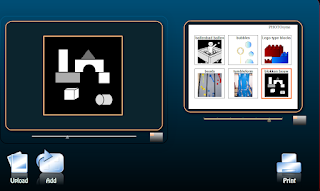
 now available with levels) that is durable (ours has been dropped and tossed) and has many, many uses. IN our room the most common use is yes/no, but we also use it for more/done, few/many, big/little, first/next, joke beginning/joke punchline, request/thank you, rude noise recording/excuse me, poll question/thank you, etc.
now available with levels) that is durable (ours has been dropped and tossed) and has many, many uses. IN our room the most common use is yes/no, but we also use it for more/done, few/many, big/little, first/next, joke beginning/joke punchline, request/thank you, rude noise recording/excuse me, poll question/thank you, etc.












 I'm a bit behind with the 30 Days Challenges (IEPS and quarterlies will do that to you). Day eight was to comment on other peoples blogs, which I do frequently.
I'm a bit behind with the 30 Days Challenges (IEPS and quarterlies will do that to you). Day eight was to comment on other peoples blogs, which I do frequently.







 uching it. The Tech/Speak was long out of warranty and required hours of re-soldering wires and careful cleaning of the inside and outside of the device. Thankfully it worked and the device was restored to full usefulness. Overlays were created based on the student's static display boards (the Tech/Speak in the picture is from a link to Monroe Public Schools, not my classroom) and previous successful icon training. The Tech/Speak was mounted to the wheelchair tray to make it unmoveable (using straps and my all-time favorite assistive technology hardward store clamps).
uching it. The Tech/Speak was long out of warranty and required hours of re-soldering wires and careful cleaning of the inside and outside of the device. Thankfully it worked and the device was restored to full usefulness. Overlays were created based on the student's static display boards (the Tech/Speak in the picture is from a link to Monroe Public Schools, not my classroom) and previous successful icon training. The Tech/Speak was mounted to the wheelchair tray to make it unmoveable (using straps and my all-time favorite assistive technology hardward store clamps).




