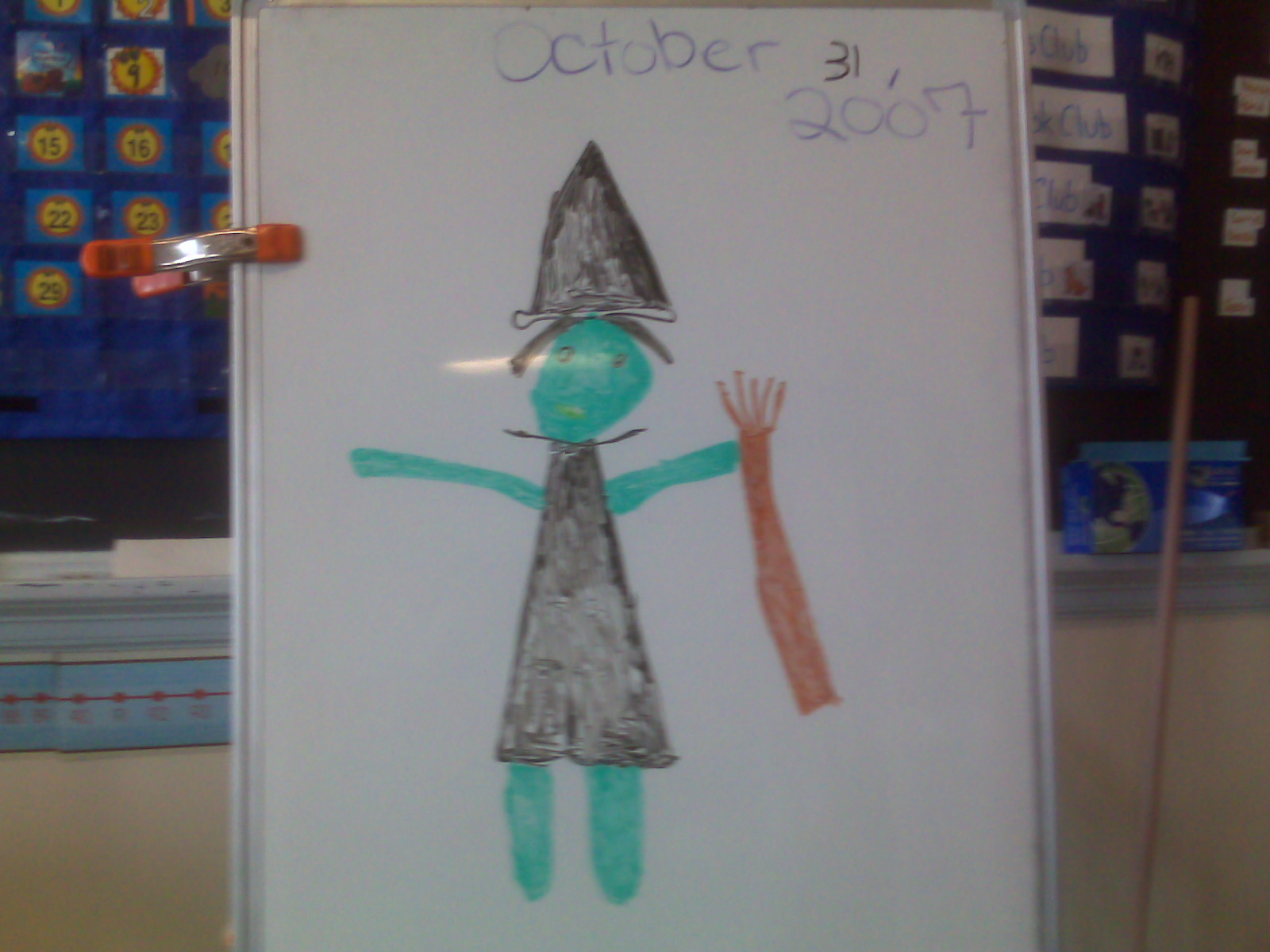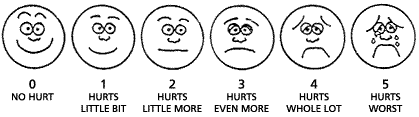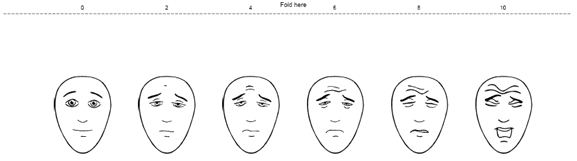Today's entry is mostly images I shot of my classroom on the way out the door this afternoon. The theme is adaptations for learners with visual impairment in addition to other special needs. I hope you enjoy them and maybe find a good idea among them.
Today's entry is mostly images I shot of my classroom on the way out the door this afternoon. The theme is adaptations for learners with visual impairment in addition to other special needs. I hope you enjoy them and maybe find a good idea among them.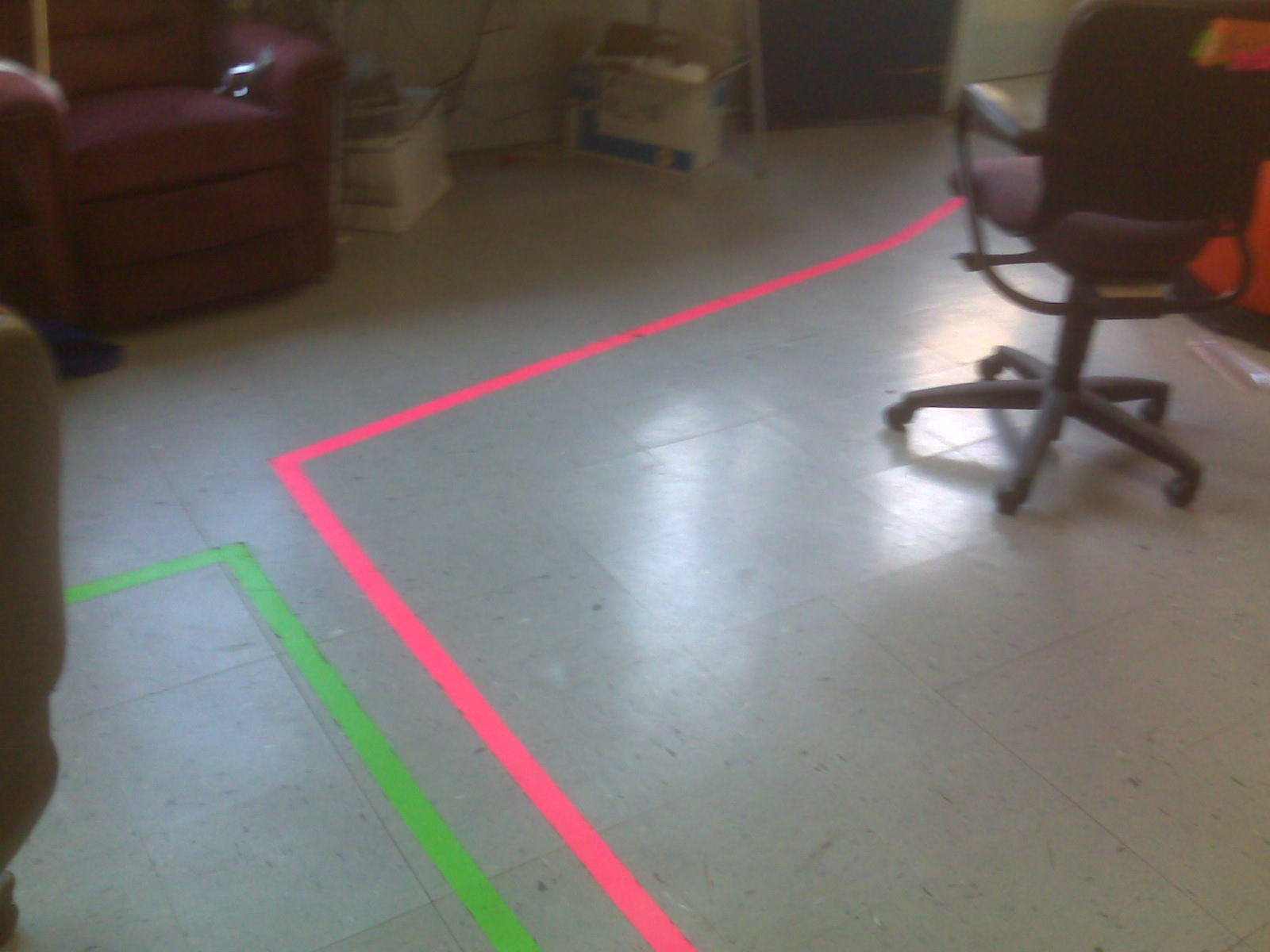 When we moved to our new building in September one of our visually impaired students had trouble locating parts of the room. The orientation and mobility specialist recommended we mark the routes with tape.
When we moved to our new building in September one of our visually impaired students had trouble locating parts of the room. The orientation and mobility specialist recommended we mark the routes with tape.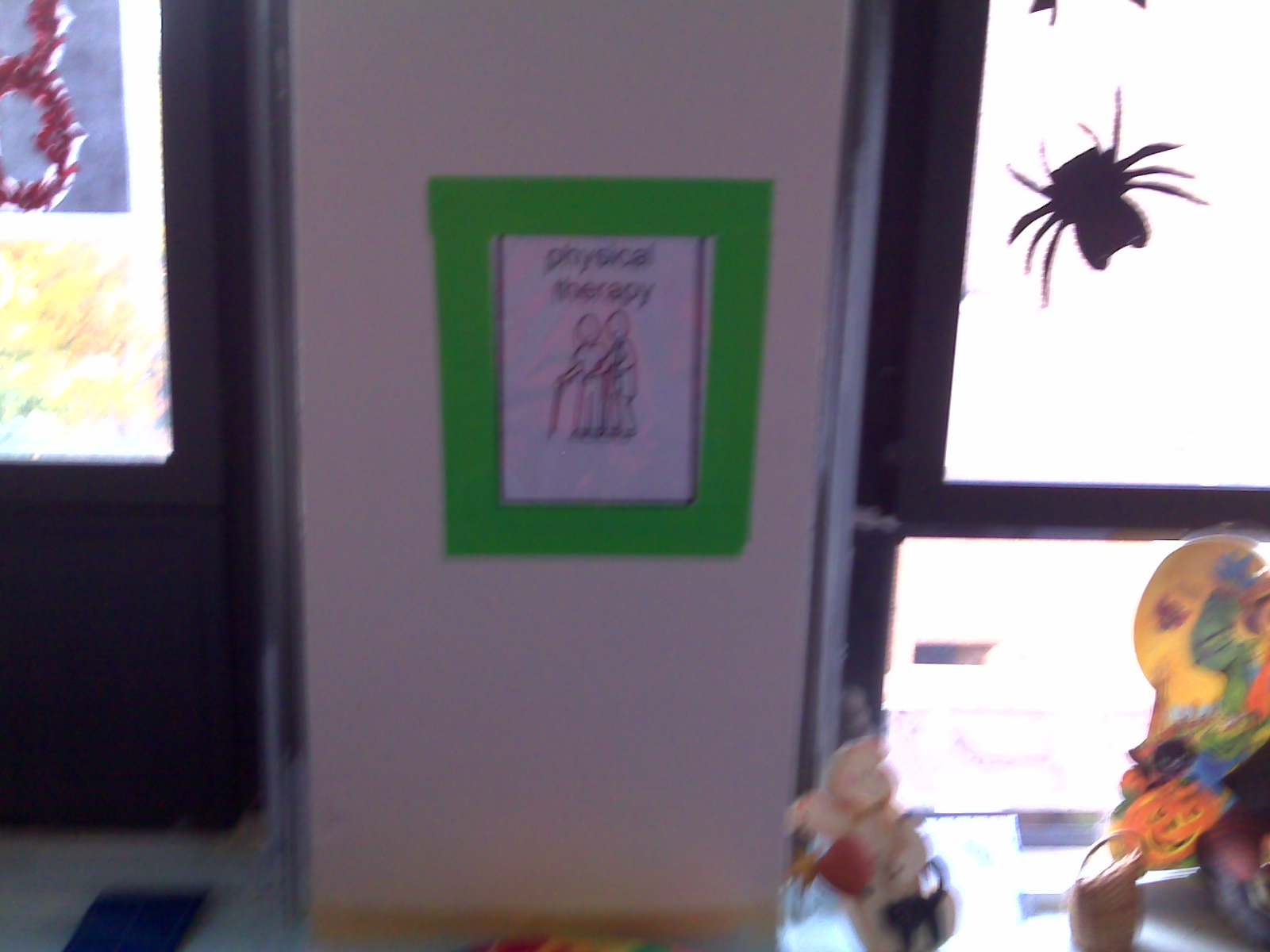 Then I found neon duct tape at Walmart. The green line goes to PT the pink into our other classroom where speech therapy and life skills group are held. 8x10 inch black on white Mayer-Johnson symbols held up with the correct color neon duct tape marks each spot.
Then I found neon duct tape at Walmart. The green line goes to PT the pink into our other classroom where speech therapy and life skills group are held. 8x10 inch black on white Mayer-Johnson symbols held up with the correct color neon duct tape marks each spot. This particular student needed a way to mark his place at the table. Now he has a neon square in tape. It works well for him; he can see the tape a bit and can feel the tape as well. We have discovered that if we put a number of parts of a task inside the square he can locate them, complete the tasks and place them in a finished bin. This set up seems to be helping him with finding his plate on the table at meal times too.
This particular student needed a way to mark his place at the table. Now he has a neon square in tape. It works well for him; he can see the tape a bit and can feel the tape as well. We have discovered that if we put a number of parts of a task inside the square he can locate them, complete the tasks and place them in a finished bin. This set up seems to be helping him with finding his plate on the table at meal times too. This image is of a gait trainer with a one dollar basket attached with plastic cable ties. The bask holds the student's "business cards". The cards have a message that go something like this, "My name is so&so, I love passing you on my walk everyday. I want to let you know that I am legally blind. I can see lights and pretty ladies! I also want to let you know it takes me about 30-45 seconds to answer questions. If you have time to wait for me to answer please say hello!"
This image is of a gait trainer with a one dollar basket attached with plastic cable ties. The bask holds the student's "business cards". The cards have a message that go something like this, "My name is so&so, I love passing you on my walk everyday. I want to let you know that I am legally blind. I can see lights and pretty ladies! I also want to let you know it takes me about 30-45 seconds to answer questions. If you have time to wait for me to answer please say hello!"Bonus Photo:
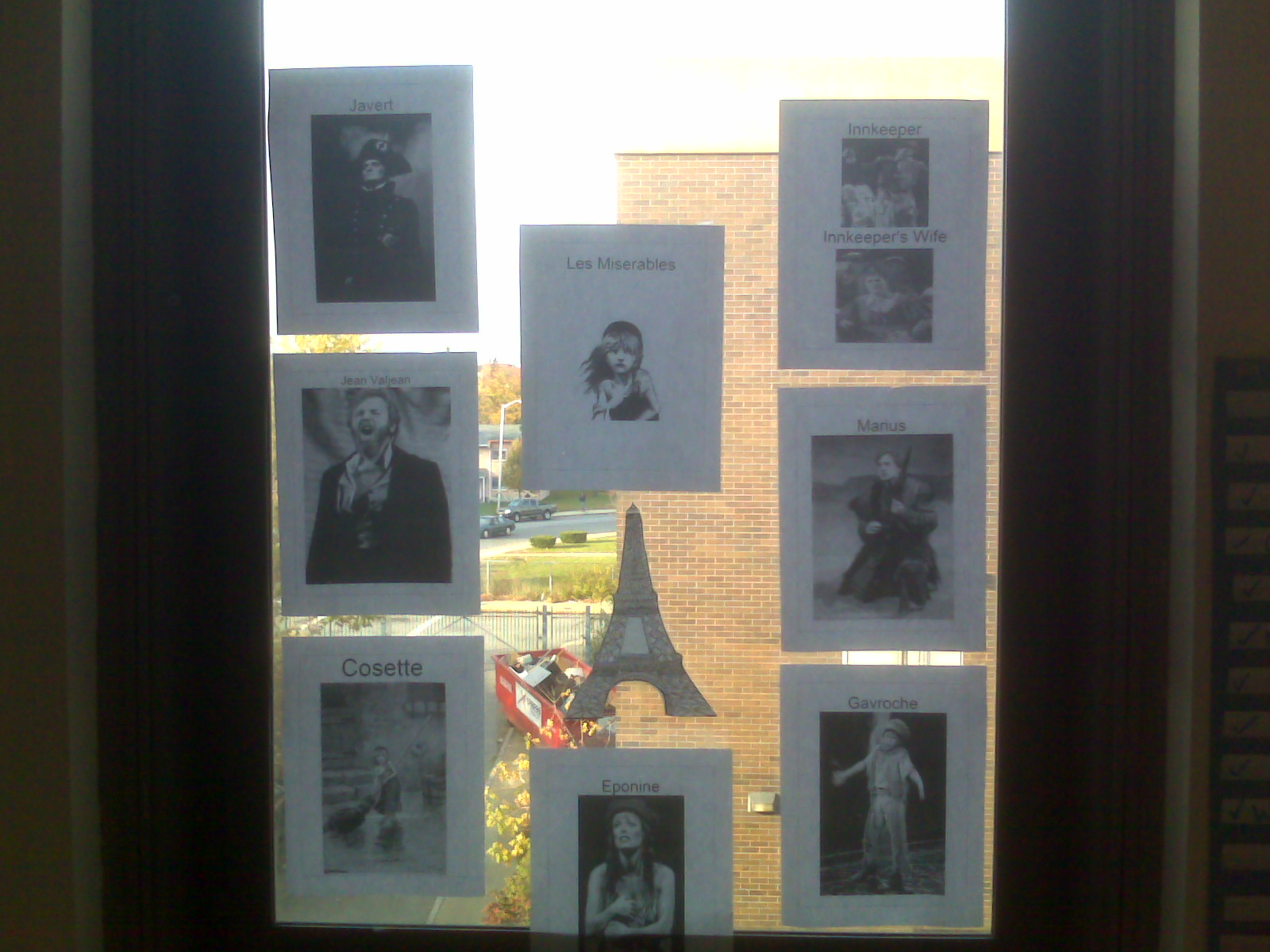 Our field trip to Les Miserables is tomorrow! Here is a photo of our Les Mis window. We have a terrible view (a brick wall and a dumpster, and if you look down a nasty roof top) so decorating the windows makes life a little nicer for us!
Our field trip to Les Miserables is tomorrow! Here is a photo of our Les Mis window. We have a terrible view (a brick wall and a dumpster, and if you look down a nasty roof top) so decorating the windows makes life a little nicer for us!