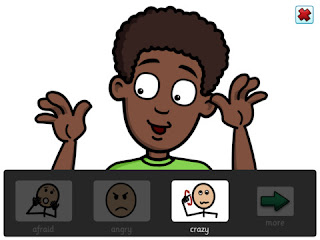Cause and Effect Apps
Tap/Touch Anywhere
- BuzzBack Cause and Effect $0.99 - Cause and Effect for low vision, blind and deaf-blind individuals ***NEW***
- Hippi 1 $2.99 - Six different cause and effect activities ***NEW***
- Who's There? $0.99 - Cause and effect story app ***NEW***
- Baby Finger HD Free - Touch any where for random image and sounds or letters or numbers ***NEW***
- iBaby Buttons - Create buttons which show images and play sounds ***NEW***
- Hidden Grid $2.99 - Lite Brite style app
- Let Loose Free -Throw things at a picture
- Baby Dazzler $0.99 - touch the screen to add stars and sound effects to the image
- Draw with Stars Free - touch to draw stars, touch again to make the shoot
- Fluidity HD Free - touch the screen to make the glowing fluid flow and move
- Koi Pond Free - interact with your pond and its creatures
- Kid Fireworks Free and Fireworks $1.99 - touch the screen to make fireworks explode
- Little Gems Visual Scene Free - you finger is gravity sending the glowing gems spinning
- Reactickles Magic Free - beautiful sensory based cause and effect
- Somantics Free - Touch, tilt and camera create a unique interactive sensory experience
- Color Ripple for Toddlers Free - create rainbow scene with bright colors all with a touch
- Tap and See Series $2.99 - apps designed for learners with CVI (Cortical Vision Impairment) to encourage looking, tracking and other visual skills
- Colorful Balloons Free- touch the screen an balloons are released
- Cause and Effect Sensory Light Box $1.99 - the name pretty much covers it
Early Targeted Touch/Tap, Drag or Scroll
- Interactive Alphabet ABC $1.99 - Touch the letters on the screen to hear the letter, word and sound effect ***NEW***
- Press Here $0.99 - A story book where things happen when you touch the dot ***NEW***
- Peeping Musician $2.99 - touch a musician to make her play
- Rad Sounds $4.99 - touch to play music (switch accessible)
- Bubbles $0.99 - touch to pop bubbles or balloons
- Catch the Cow $2.99 - touch the cow to make something happen (switch accessible)
- Sounding Board Free - create communication boards using your pictures or included clip art (switch accessible)
- Hatch Free - touch the egg repeatedly and see what hatches
- Fish Fingers 3D Interactive Aquarium $0.99 - touch the water and fish come to your finger, tilt the screen and water splashes, interactive fish move when you do
- Baby Drums $2.99 - allows multi touch with scrolling and targeting - or not! Play lots of instruments.
Refined Target Touch/Tap
- Aunty Maggie's Recipe $2.99 - Choose ingredients to make a secret potion (switch accessible)
- Picture Chase $2.99 - with your pictures and music as back ground chases of cats and butterflies, for example, ensue
- Picture Pusher $0.99 - learn how to target, drag and drop by putting images into a box, use your own pictures if you want
- Touch Trainer $4.99 - instructional activity to teach targeting
Switch Accessible (using an iOS switch interface such as the APPlicator)
- Games
- Catch the Cow $2.99 - click the cow to make something happen
- AAC
- Sounding Board Free - create communication boards that scan using your pictures or included clip art
- Photo VOCA $37.99 - create communication boards that scan using photos
- PicBoard $7.99 and TalkBoard $17.99 - create communication boards using pictures in your albums
- Speak for Your Self LAT Kids Free - customizable AAC
- Apps from tBox
- Predictable $159.99 - for literate users an advanced text to speech system with scanning or direct select that includes social media integration
- Scene and Heard $49.99 - visual scene based display AAC created using "hot spots"
- Apps from Conley Company/TapSpeak
- TapSpeak Button $9.99 - record a message for play back, store each as long as you like
- TapSpeak Button Plus - $34.99 - same as above but includes symbol set
- Tap Speak Button Plus for iPad $34.99 - same as above but for iPad
- TapSpeak Sequence $19.99 - record and store sequential messages for playback
- TapSpeak Sequence Plus $34.99 - same as above but includes symbol set
- Tap Speak Choice for iPad $99.99 - create communication boards with 1-56 messages per page, text-to-speech and a full symbol library
- Apps From Alexicom
- Alexicom Elements Storymaker $9.99 - create switch accessible books
- Alexicom AAC Free - make communication boards
- Alexicom Elements (Child or Teen, Male or Female) $19.99 each - customizable communication page sets
- Alexicom Elements Core (Preschool, Child, Teen or Adults, Male or Female) core vocabulary based AAC
- Apps from Attainment
- Read to Learn $39.99 - 85 stories with graded comprehension checks. Incudes Life Skills Readers, Safety Skills Readers and Focus on Feelings Books
- Go Talk Now $79.99 - complete AAC app with scanning, symbols included
- Apps from RJ Cooper
- Rad Sounds $4.99 - click to play music
- Scan-A-Word $4.99 - spelling app with scanning switch support
- Scan-to-Pictures $4.99 - AAC training program
- Apps from MarbelSoft (prices vary)
- MarbleSoft Click To Read Book Series ($9.99 each) each book has a story tied to the common core and related questions, works with touch or a switch(es) titles include: "My Country", "A Leader Is", "I Can Help", and "Recycle It" (these work fantastic with the Unique Learning Program). Books use the SymbolStix Symbols.
- Koppy Kattz $19.99 - cause and effect through more advanced memory games for one or more players using switches or touch
- Scan and Match $19.99 - find the match using your switch(es)
- Switch Kids $9.99 (limited free version as well) - three kind of games include cause and effect, multiple choice cause and effect and sequential cause and effect
- Apps from Creative Communicating ($9.99 each)
- Inclusive series of apps (about $2.99 each - see page for ever expanding list)