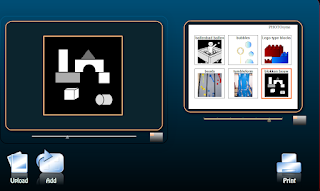If you have read my
previous writing about Visual Scene Displays (VSD) you now that I am an agnostic when it comes to their use in our populations of learners with multiple special needs.
Now there is an article by
Phyl T. Macomber on the Adapted Learning site lauding VSDs. Yet there is still no evidence that these work for more than a few users or that they are best practice in speech therapy, special education or AAC.
Here are some of the claims in the article:
- "Visual scene displays organize and depict vocabulary in scenes relevant to the communicator"
- "Research shows that visual scene displays offer more immediate success for emerging communicators and for many individuals with communication deficits due to congenital or acquired disabilities."
First, I wonder if these scenes really are relevant to our students who use them to communicate. How many of our students with significant physical challenges have looked in cabinets for food, looked in a closet for certain articles of clothing or even climbed into their own bed to indicate they are tired? Those things are not necessarily relevant to our students, at the very least they are no more or less relevant that selecting a symbol of "food" to get to choices of food, selecting a symbols of "clothing" to get to clothing choices or selecting a symbol for "feelings" to say they are tired. More over these scenes are usually cartoon drawings or photos of somewhere our students have never been. In my experience and from many research studies we know that our students do not generalize well, thus how likely are they to generalize a cartoonish bedroom with a bed that looks nothing like theirs for their bedroom or a random movie theatre that looks nothing like the local theatre?
Second, there is the claim that research shows that VSDs offer more immediate success for emerging communicators and for individuals with disabilities, yet no studies are cited. There are only five published studies about VSD. Four done on individuals with aphasia and one on a small sample of young children with autism.
(All of these are cited here.) Truthfully we do not know if VSDs are better for emergent or communicators with disabilities and we won't until more research is completed. Right now VSDs are a guess for our learners. However, it seems safe to say that VSD is a good choice for aphasia.
Macomber also decribes how to design low tech VSDs to use. She says of these:
- VSD's "Empower the communication partners to be much more active in the communication process – it gives them something to talk to their AAC user about by referencing the real-life environmental image,"
- VSD's "Reduce the cognitive demand for symbol learning – it is easier to learn communication symbols displayed in the context in which they are used, as opposed to numerous squares,"
- VSD's "Improve the motivation of not only the AAC user, but also the team implementing the tool because it makes sense to them and they see successful communication quickly"
She is clear that her experiences show these things to be true and it is difficult to argue with experience. Here are some experiences of my own. Students are less likely to use their communication device if they do not know exactly what in a visual scene display is "selectable". Students tend to use communication devices based on location, much like how we dial a phone. When using a visual scene display you move the burden of communicating from thinking about what you want to say and allowing muscle memory to select it (be it with direct select, head or eye tracking) to looking at the scene and determining what is a symbol and if that symbol will portray the message you want. Communication symbols can be learned in many ways that are possibly more contextual that a VSD. A language rich classroom and home, with picture symbols labeling everything and symbolic literacy experiences in the classroom are also contextual. Context is a broad word and visual scene displays are not the only way to create context. Clicking on "morning circle" and then seeing 6, 12 or 32 symbols that relate to morning circle is also contextual. Finally comes the issue of motivation. Motivation for communicating needs to come from a desire to communicate, to get needs met, to create social connection, to regulate and refuse, to get a point across.
My goal is to have all my students communicating because they are motivated to do just that and to see communication partners engage because they want to have a conversation, want to connect with a student. A student in my class came to me with tons of VSDs on her device and she only used the "feelings" page, which was not a VSD. The SLP eliminated the VSDs with enormous, unprecedented success. The student's parents have told us many times about how much more this student is communicating, how she is voluntarily turning on the device in the morning, how she is "talking" about her classmates on days she is home sick. We have seen her learn to order at McDonald's and explain to the physical therapist why she is terrified of the stairs. In fact she is insisting on taking her device with her to PT so she CAN explain that. Visual Scene Displays
increased the cognitive load for this student. VSDs confused her. VSDs confused her parents and her staff. The data collected on her AAC use indicate a 75% increase in her use of the device since the elimination of VSDs. A more logical, traditional grid system made all the difference.
In short, VSD might be great for some learners. Research says it is worth a shot for those with aphasia and possibly those with autism. Yet traditional displays are great for others. We, as educators, therapists, AT specialists and caregivers, need to fully assess the student, how the student relates to the world, the student's ability to generalize, the student's grasp of general knowledge to determine whether or not VSDs, traditional displays or some other type of set up is best.
“Sections were reprinted from Phyl T. Macomber’s free AT Solutions At-A-Glance Newsletter. Subscribe at
http://www.PracticalATSolutions.com.”
P.S. Have you voted?